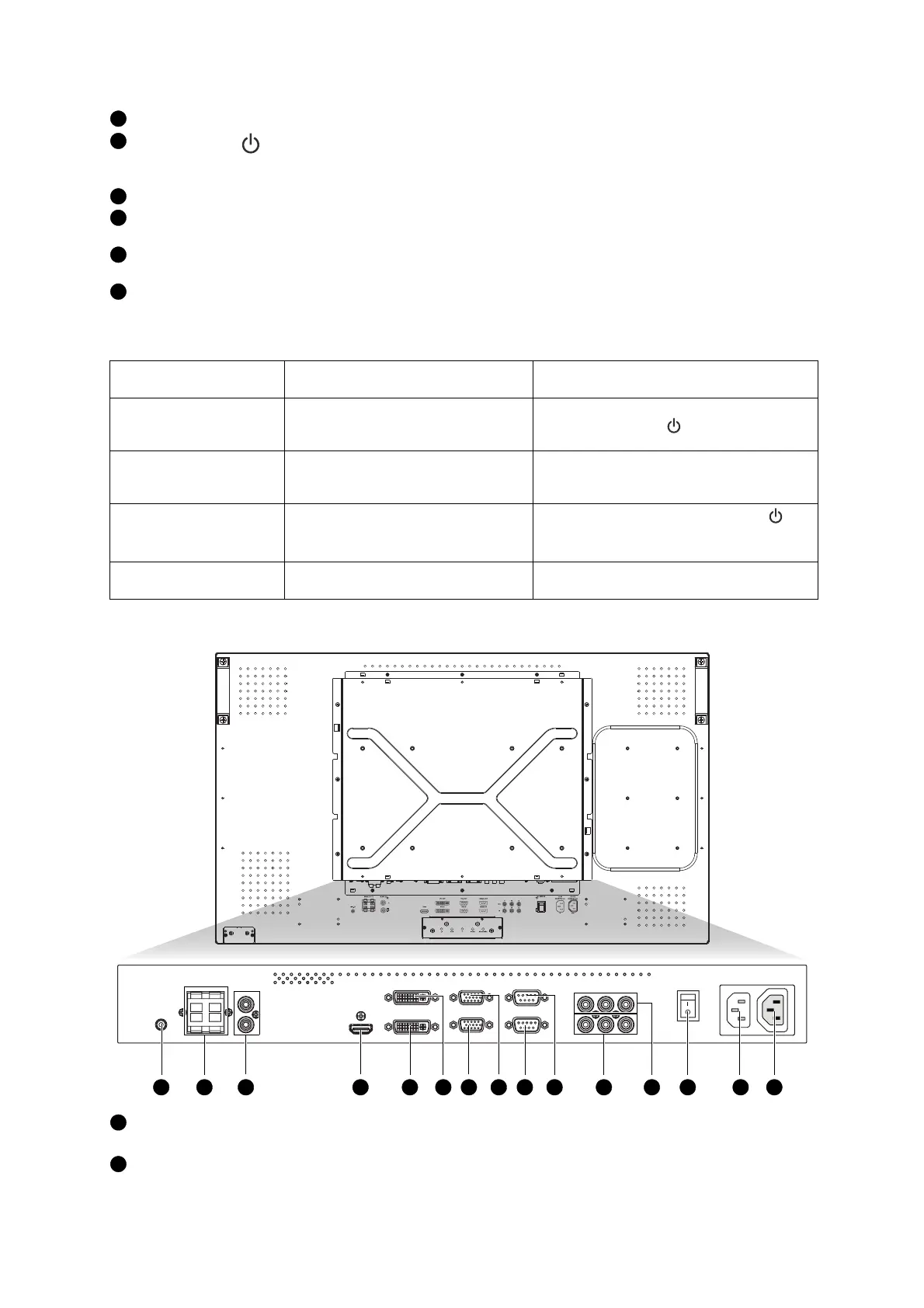ViewSonic CD4225 8
Carrying handles - Use these handles to move the LCD monitor while installing.
Power button ( ) - Turns the LCD monitor’s power on or put it to standby. This button does not
isolate the LCD monitor from AC power input. To completely cut off the AC power supply, use the
main power switch on the terminal panel.
Exit button - Acts as the EXIT button to move to previous menu with OSD menu.
PLUS (+) button - Acts as the (+) button to increase the adjustment with OSD menu. Increase the
audio output level when the OSD menu is turned off.
MINUS (-)/Auto button - Acts as the (-) button to decrease the adjustment with OSD menu.
Decreases the audio output level when the OSD menu is turned off.
Menu/Enter button - Activates the OSD menu when the OSD menu is turned-off. Acts as the SET
button with OSD menu.
Control Button Lock Function
Terminal Panel
LINE-IN
To input audio signals from external equipment such as a computer.
SPEAKER OUT (8 Ω, 6W x 2)
To output audio signals for external speakers from the LINE-IN, AUDIO-IN or HDMI jack.
To activate/deactivate
these lock functions....
Press these buttons... Description
Button lock Press and hold the Exit and PLUS
(+) buttons simultaneously for 5
seconds.
Locks/unlocks all control buttons except
the Power button ( ).
Menu lock Press and hold the Menu/Enter
and MINUS (-)/Auto buttons
simultaneously for 5 seconds.
Locks/unlocks the Menu/Enter button.
Power lock Press and hold the Exit button for 5
seconds.
Locks/unlocks the Power button ( ).
Keeps power status after re-plugging the
power cord.
Remote control lock Press and hold the Menu/Enter
button for 5 seconds.
Locks/unlocks the wireless remote
control function.
1
2
3
4
5
6
1 2 3 4 5 6 87 109 11 1312 1514
1
2