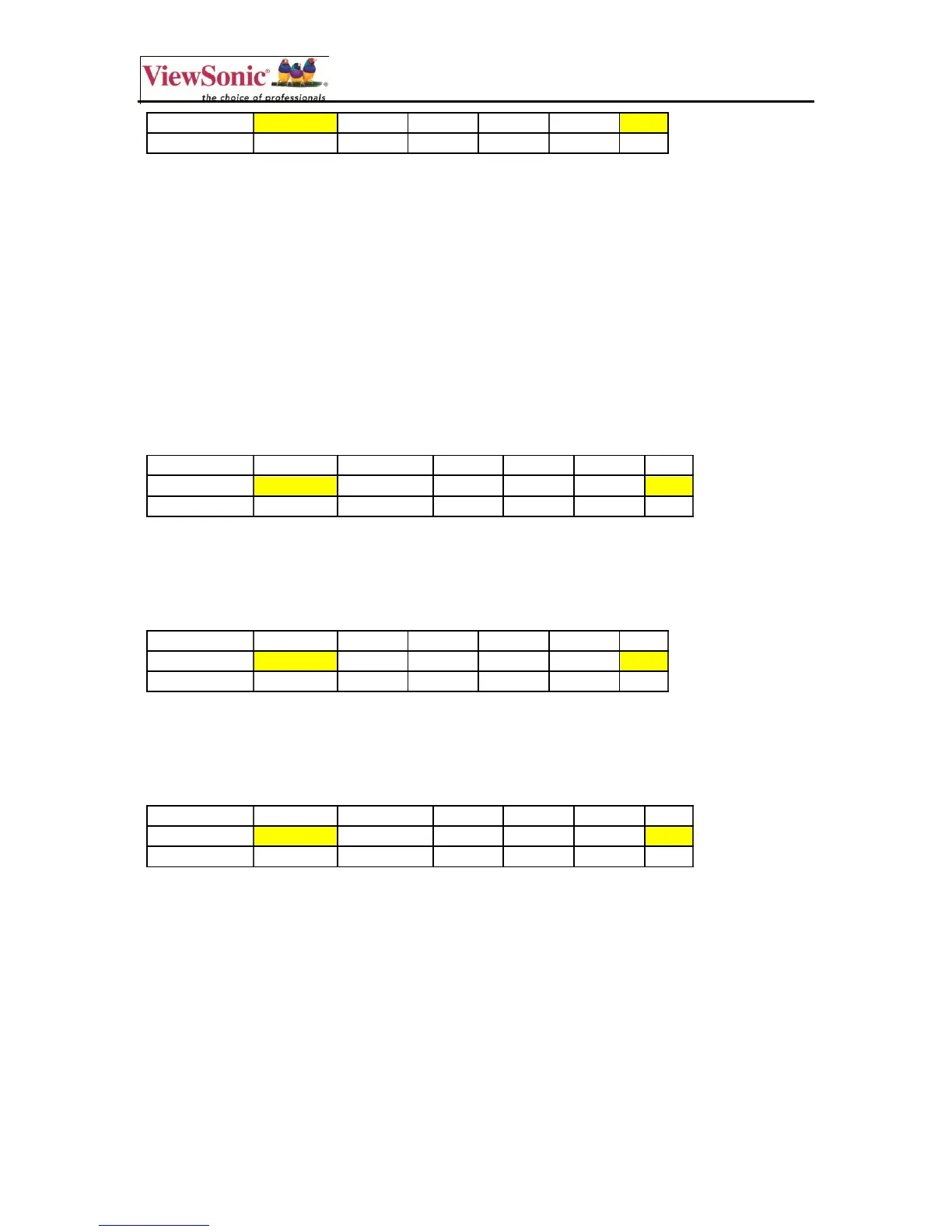Commercial Display RS-232 Protocol
Revision 1.x
________________________________________________________________
May 28, 2007 13 / 16 Commercial Display RS-232 Protocol
Response packet (to Get-Function):
Total bytes of packet = 5 ASCII excluding “CR”
Exception: Total bytes for On-Hours = 6
Four ASCII codes: Value range is from 0000 ~ 9999
Exception: Value[1-5] for On-Hours
LCD Monitor will send “+” (02Bh), “CR” bytes to PC after receiving a valid command
LCD Monitor will send “-” (02Dh), “CR” bytes to PC if the command is not valid
The following is an example of PC requesting the volume value from the LCD
Monitor:
PC send Get-Volume-value packet to Monitor (In ASCII)
LCD Monitor will send “-” (02Dh), “CR” to PC if command is not recognized.
Otherwise the LCD Monitor will respond with the volume value as outlined below:
LCD-Monitor response packet to Get-volume-value (in this example the volume value is 50):
A special command “Get-ACK” is used to test the communication link between PC and the LCD
Monitor. The LCD Monitor shall response to “Get-ACK” command with a “+” or “-“.
Get-ACK from PC to LCD (ASCII)
LCD Monitor will send “+” (02Bh); “CR” bytes to PC after receiving the command indicating that the
communication link is OK