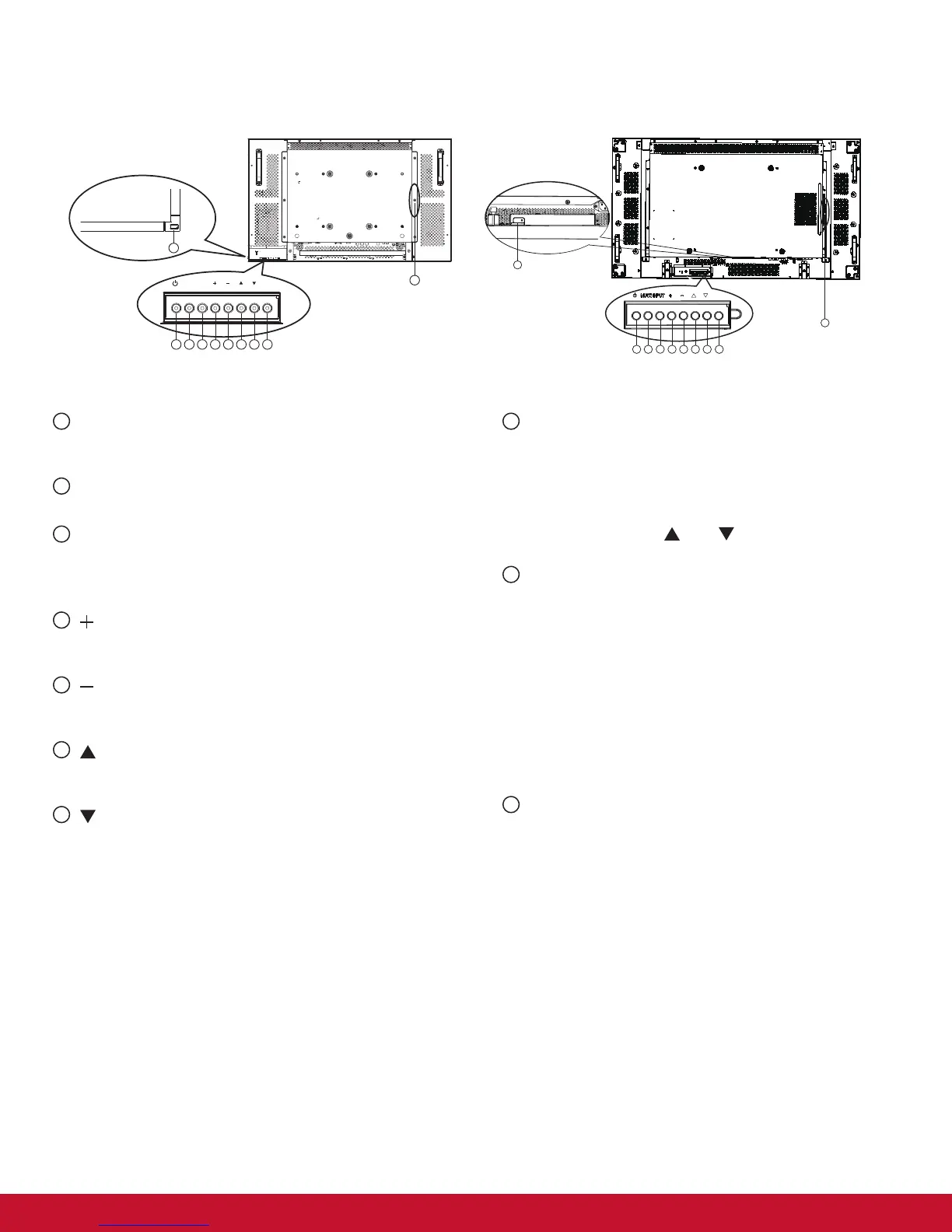5
2. Parts and Functions
2.1. Control Panel
MUTE INPUT
MENU
1
9
10
2 3 4 5 6 7 8
CDP3235/CDP4235/CDP4635 series
5
4
3
21 6 7
8
CDX5550-L
9
MENU
10
1
POWER button
Use this button to turn the display on or put the display to
standby.
2
MUTE button
Switch the audio mute ON/OFF.
3
INPUT button
• Use this button to select the input source.
• When the On Screen Display menu is active, this is also
used as the [SET] button.
4
[ ] button
Increase the adjustment while OSD menu is on, or increase
the audio output level while OSD menu is off.
5
[ ] button
Decrease the adjustment while OSD menu is on, or
decrease the audio output level while OSD menu is off.
6
[ ] button
Move the highlight bar up to adjust the selected item while
OSD menu is on.
7
[ ] button
Move the highlight bar down to adjust the selected item
while OSD menu is on.
8
MENU button
Return to previous menu while OSD menu is on, or to
activate the OSD menu when OSD menu is off.
NOTE: “Keyboard Control Lock Mode” This function
completely disables the access to all Keyboard Control
functions. To enable or disable the keyboard control
lock, press both [
] and [ ] buttons and hold down
continuously for more than 3 (three) seconds.
9
Remote control sensor and power status indicator
• Receives command signals from the remote control.
• Indicates the operating status of the display:
- Lights green when the display is turned on
- Lights red when the display is in standby mode
- Lights amber when the display enters DPMS mode
- When {SCHEDULE} is enabled, the light blinks green
and red
- If the light blinks red, it indicates that a failure has been
detected
- Off when the main power of the display is turned off
10
OPS slot (exclusive of CDP3225)
Expansion slot adapter for Open Pluggable
Specication(OPS) card