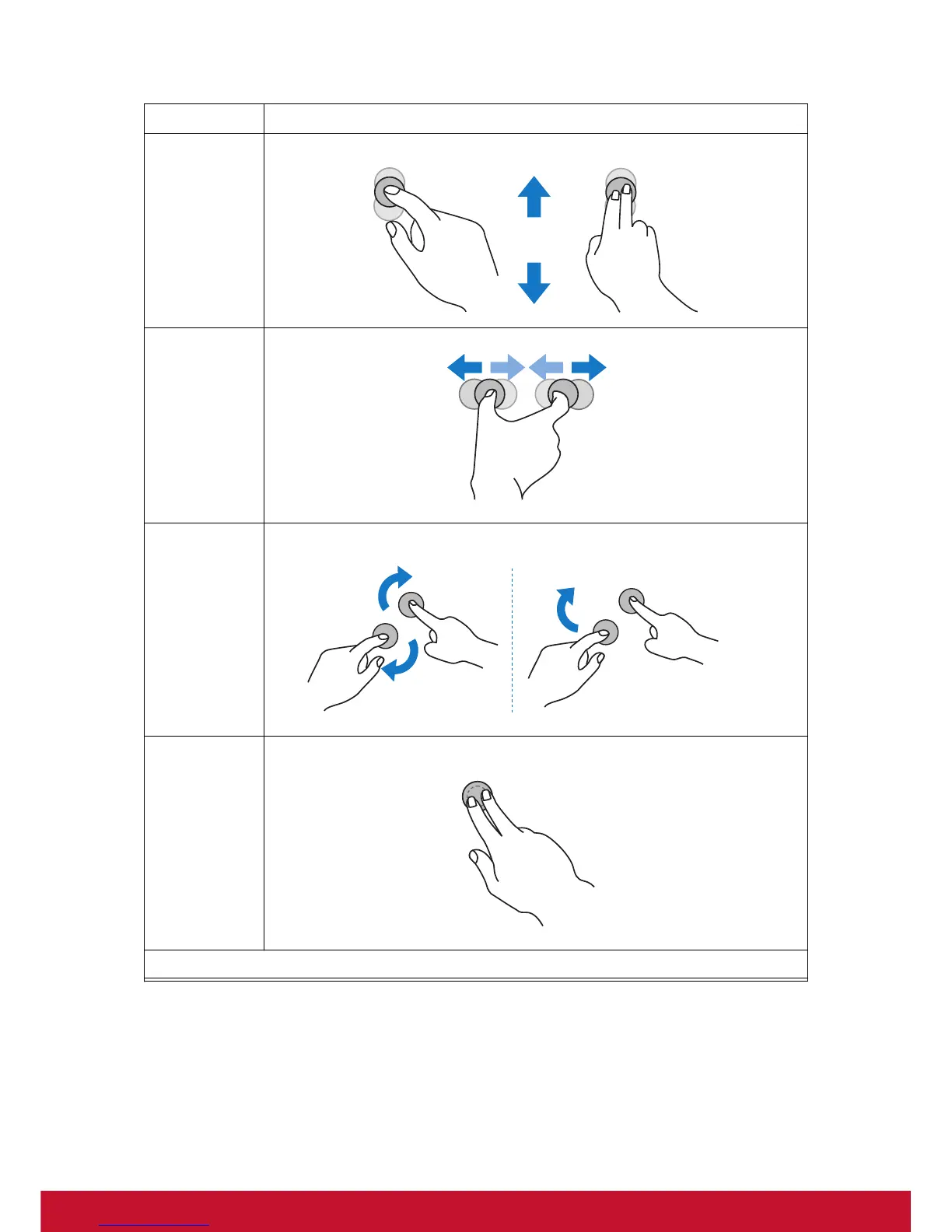23
Scrolling
Drag one or two fingers up or down.
Zoom
Move two fingers apart or toward each other.
Supported by
specific
applications
• Move two fingers in opposing directions.
• Use one finger to pivot around another.
Supported by
specific
applications
Tap two fingers simultaneously.
The target should be the midpoint between the fingers.
For Windows XP, Windows Vista and Windows 7
OS functions Gesture actions
or
