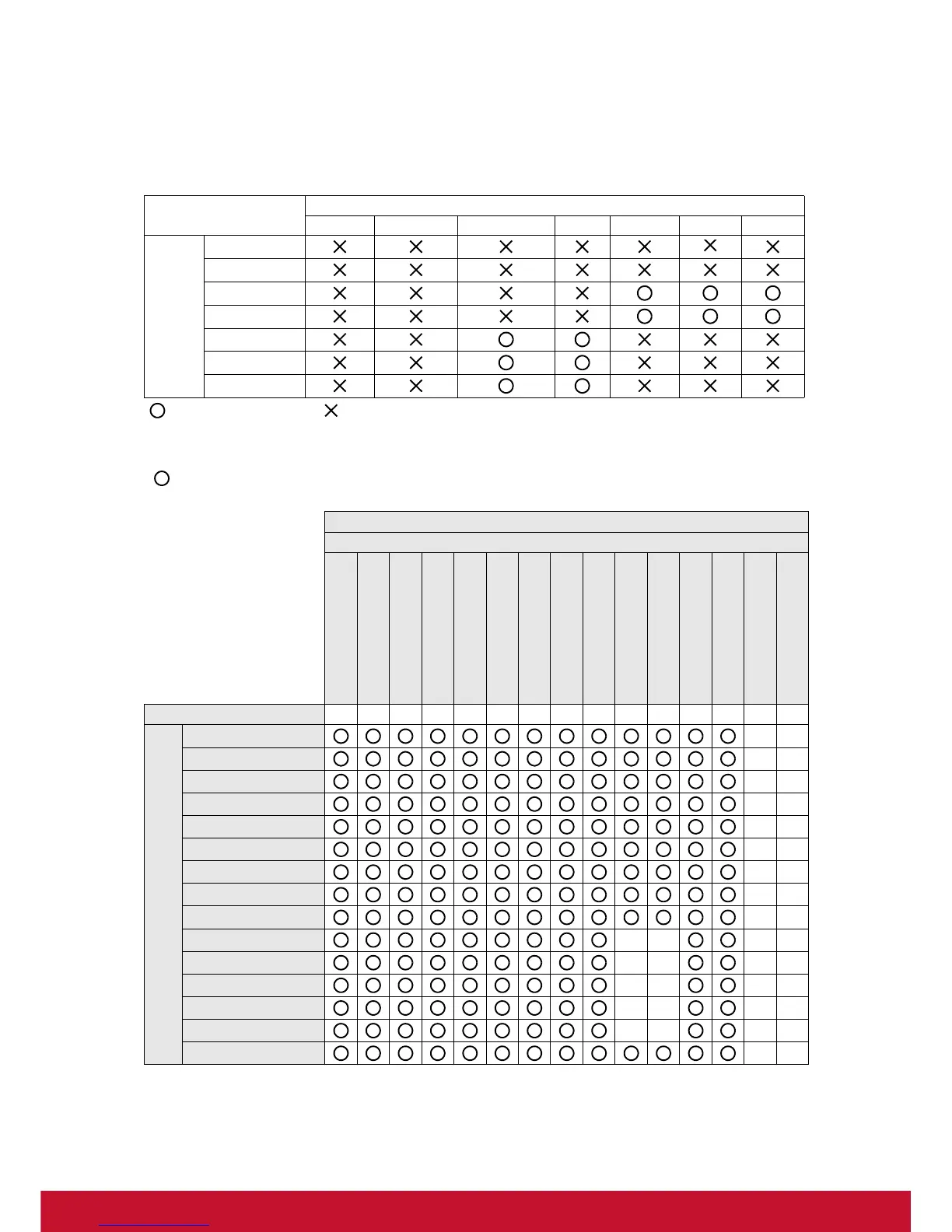43
Supported Signal Source and Resolution in PIP Mode
Note:
• The PIP function is only available under certain signal source combinations as shown in the table
below.
( : PIP function available, : PIP function unavailable)
• The availability of the PIP function will also depend on the resolution of the input signal being used.
Note:
• : supported
• Blank: not supported
Main picture signal source
Video S-Video Component VGA DVI-D HDMI OPS
Sub
picture
signal
source
Video
S-Video
Component
VGA
DVI-D
HDMI
OPS
Main picture
DVI
Sub picture
VGA
640 x 480 @ 60Hz
640 x 480 @ 72Hz
640 x 480 @ 75Hz
720 x 400 @ 70Hz
800 x 600 @ 60Hz
800 x 600 @ 75Hz
1024 x 768 @ 60Hz
1024 x 768 @ 75Hz
1280 x 768 @ 60Hz
1280 x 960 @ 60Hz
1280 x 1024 @ 60Hz
1360 x 768 @ 60Hz
1366 x 768 @ 60Hz
1600 x 1200 @ 60Hz
1920 x 1080 @ 60Hz
640 x 480 @ 60Hz
640 x 480 @ 72Hz
640 x 480 @ 75Hz
720 x 400 @ 70Hz
800 x 600 @ 60Hz
800 x 600 @ 75Hz
1024 x 768 @ 60Hz
1024 x 768 @ 75Hz
1280 x 768 @ 60Hz
1280 x 960 @ 60Hz
1280 x 1024 @ 60Hz
1360 x 768 @ 60Hz
1366 x 768 @ 60Hz
1600 x 1200 @ 60Hz
1920 x 1080 @ 60Hz
