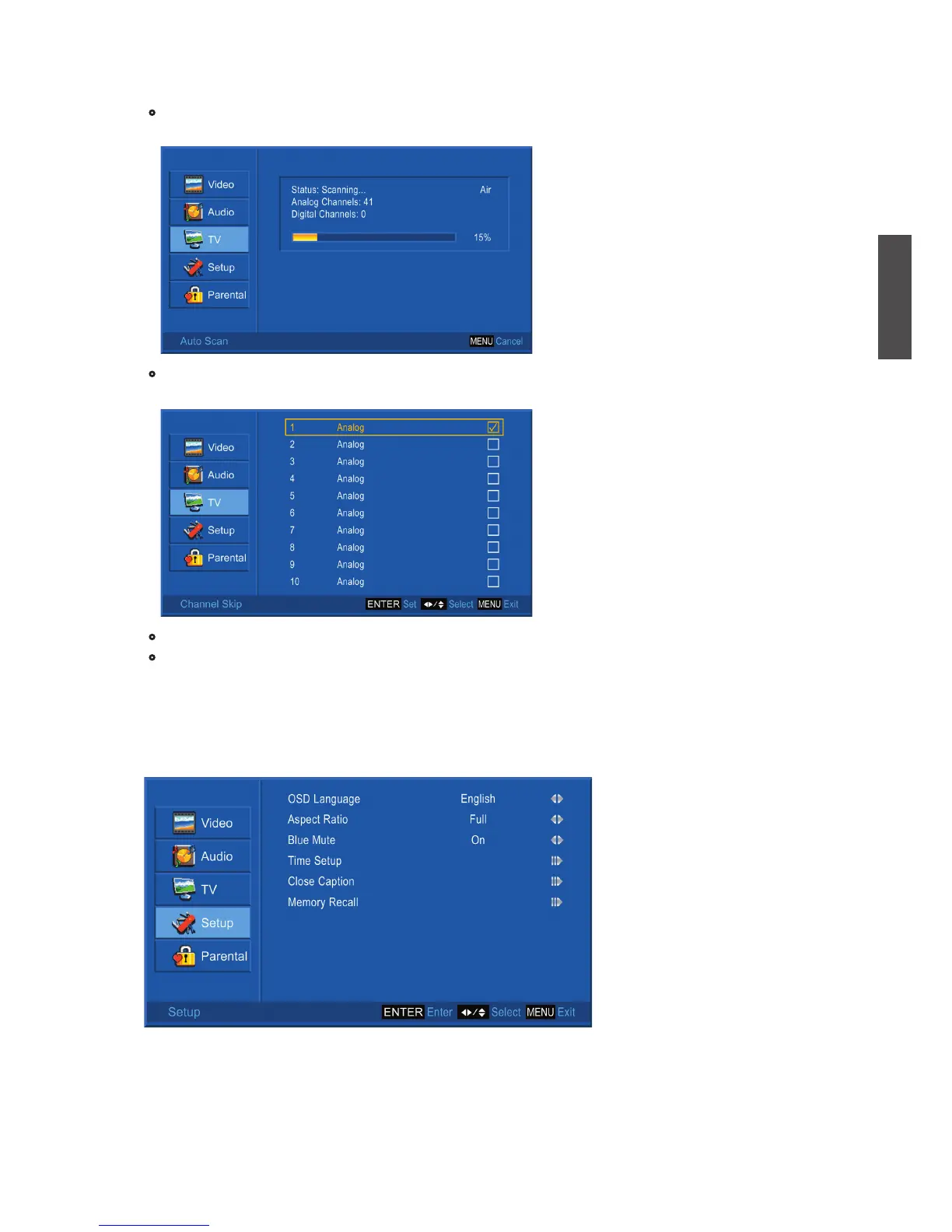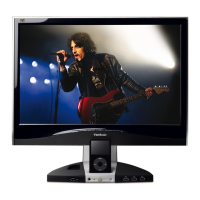ViewSonic DSM3210
22
ENGLISH
•
Channel Skip: Press ENTER to skip the channel. To restore the channel, press ENTER
again.
•
Auto Scan: To auto scan the TV and DTV channels. Press ENTER to start auto scanning
Air and Cable TV channels. Press
MENU again at any time to interrupt scanning.
•
MTS: To select audio mode from Mono, Stereo, or SAP when available.
•
Audio Language: To select audio language from English, Spanish, or French.
Setup Menu — To set up OSD window
In TV, AV, S-Video, YPbPr, HDMI source:
Note: When in AV, S-Video, YPbPr or HDMI source,the TV option on the left does not appear.