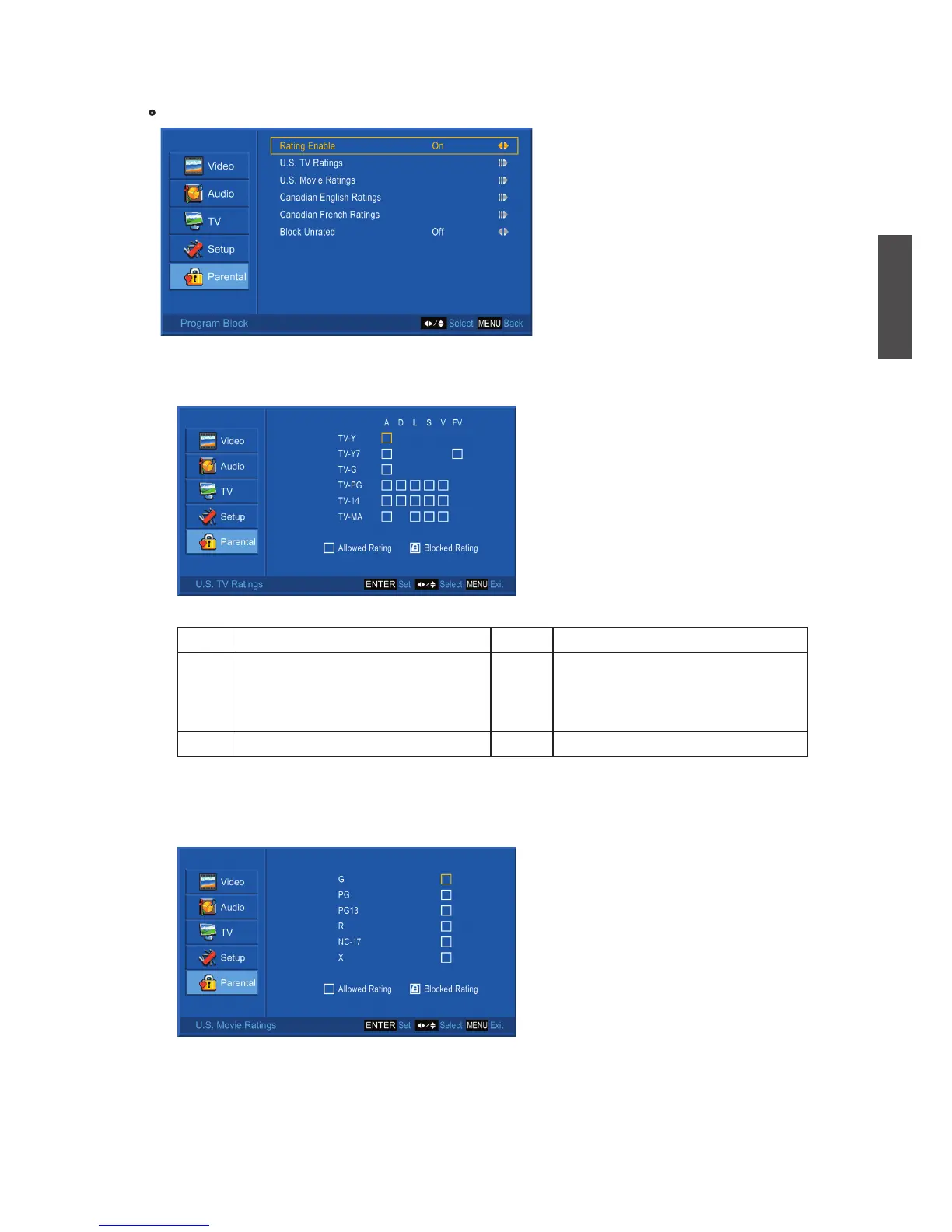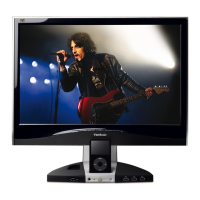ViewSonic DSM3210
26
ENGLISH
•
Program Block: To set TV and Movie Ratings.
*
Rating Enable: Choose “On” to enable the below settings.
*
U.S. TV Ratings: To adjust TV blocking level in the US. You can select between TV-Y,
TV-Y7, TV-G, TV-PG, TV-14, or TV-MA.
*
U.S. Movie Ratings: To adjust movie blocking level in the US. You can select between G,
PG, PG-13, R, NC-17, or X.
The TV Ratings in the US are defined as following.
Use ENTER button to block or unblock the ratings, and use MENU to exit.
TV-Y All children TV-PG Parental guidance suggested
TV-Y7 Directed to older children: this
program is designed for children
age 7 and above
TV-14 Parents strongly cautioned: this
program contains some material
that is unsuitable for children
under 14 years of age
TV-G General audience TV-MA Mature audience only