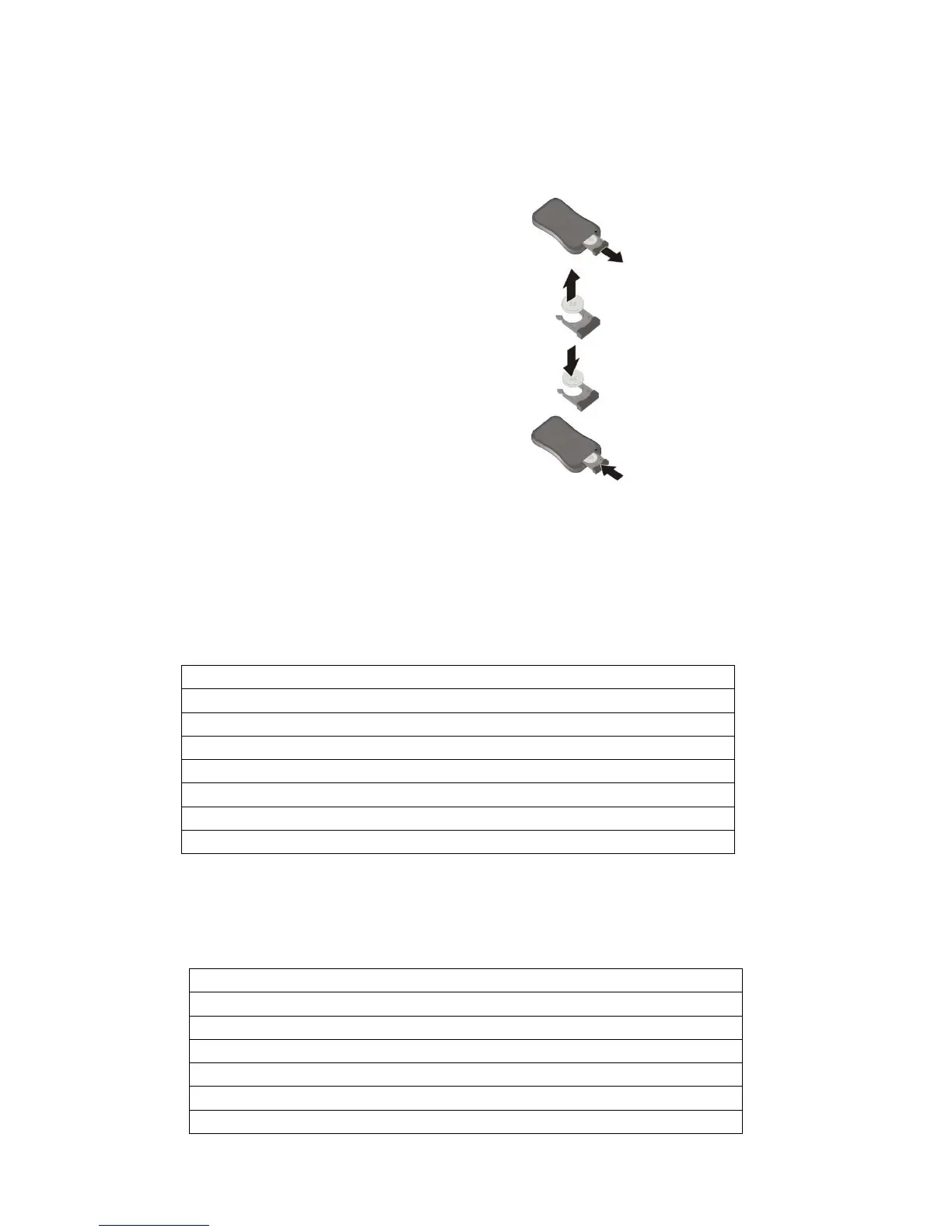3.2 Replace remote control battery
1. Openthebatterycover
2. Takeoutthebatteryboxintherightdirectionasthefollowingpictureshows
3. Removetheusedbattery
4. Insertthenewbatteryintherightway
5. Putbackthecover
3.3 Menu operation
MainMenuincludesthefollowingsub‐menu:InputSource,System,Display,ClockSetup,
ON/OFFTimeSetup,VolumeSetup.
Press“SETUP”toenterMainMenu,press↑↓toselecttherightitem,press“play”to
confirmselection.ChooseEXITtoexittheMainMenu.
Main Menu
Input Source
System
Display
Clock Setup
ON/OFF Time Setup
Volume Setup
EXIT
InputSource:Thedefaultinputiscardreadingsystem,press↑↓toselecttheright
input,press“play”toconfirmselection.
Input Source
Storage
YPbPr
HDMI
AV
VGA
Return Main Menu
ViewSonic