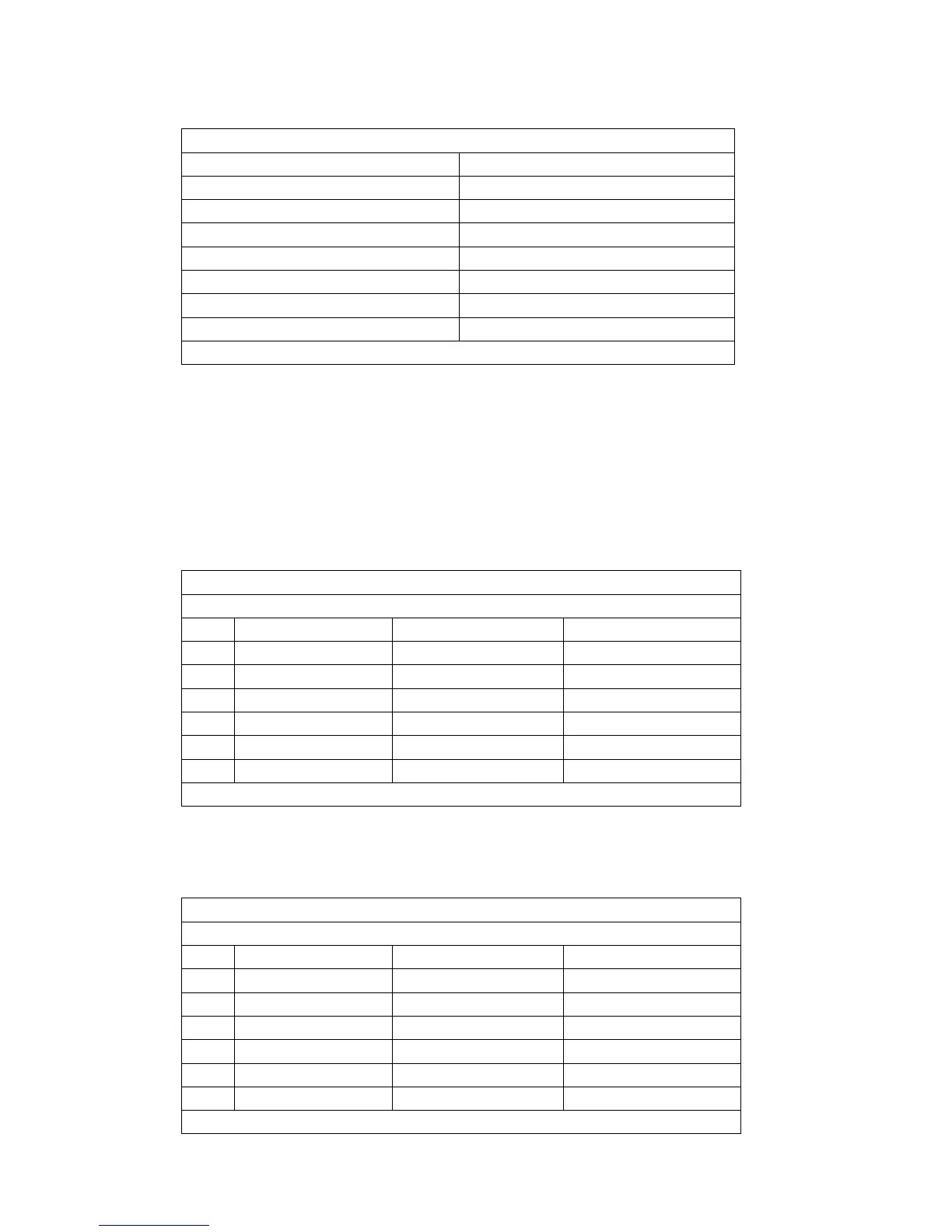ViewSonic
System:
System
Language: ENGLISH
Clock: OFF
Clock mode:
--:--
Encrypt:
Auto play system:
Seamless play: OFF
Photo time: 10s
Restore default:
Return
> Language:简体中文, ENGLISH
> Show time: On/off,
thedefaultmodeisoff
> Clock mode:--:--,--:--:--
> Encrypt:
Whenactivateditcanplaytheencryptedmediafileinmemorycard,theunecryptedfile
cannotbeplayed.ThisfunctionwillbereadyinQ42010.
> Auto play system: Play Media, Function Mode, Time Mode
> Play media:
PlayprogramsstoredinCFcardautomatically
Auto play system
Auto Play Configuration Play Media
Play Port Time Set
1 Storage
0:00
Start Time Port End Time
Off
0:00
Storage
0:0
Off
0:00
Storage
0:0
Off
0:00
Storage
0:0
Off
0:00
Storage
0:0
Return
Function Mode:
programscanbeplayedrepeatedlyaccordingtopre‐setuptime.
Pre ss←→buttontoselectitemandpress↑↓tosetup
parameter.
Auto play system
Auto Play Configuration Function Mode
Play Port Time Set
1 Storage
0:00
Start Time Port End Time
Off
0:00
Storage
0:0
Off
0:00
Storage
0:0
Off
0:00
Storage
0:0
Off
0:00
Storage
0:0
Return