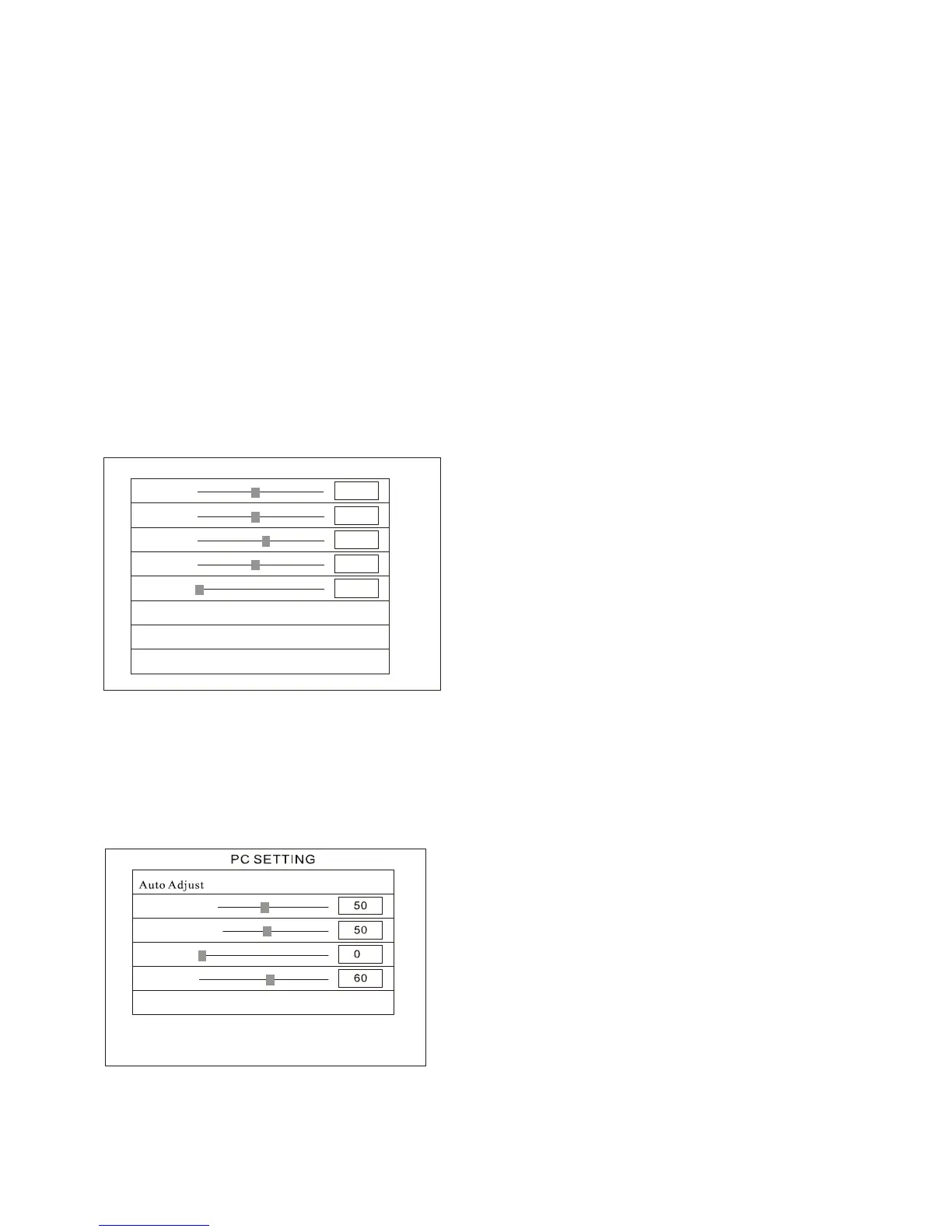Time mode:
Itwill playaccordingtoprogrammedschedule.Thereare4timesessionsto
setup.
Seamless play:
Thevideofilewillplayseamlesslyifthisfunctionisturnedon.Factorydefault
modeisoff
Note:
1. Ifthisfunctionisenabled,thefileformatshouldbethesame(includingAVresolution,frame
rateandotherspecification),otherwisetherewillbeabnormalities.
2. Imageplaytime:Setintervaltimefrom5sto60s,changeby5severytime.
3. Restoredefault:Restoreallparameterstofactorymode.
Display:
> Set screen Brightness, Contrast, Color, Sharpness, Tint
> Aspect ratio: Full, 4:3, 16:9, Zoom1, Zoom2, Auto.
Brightness
Contrast
Color
50
50
55
DISPLAY
50
0
Return main menu
Sharpness
Tint
Aspect ratio Full
PCsetting
PC Setting: only applicable with VGA port
Auto Adjust: adjust automatically according to the input signal
Horizontal Pos. / Vertical Pos.: adjust the position
Clock: adjust the clock
Phase: adjust the phase
Return main menu
Horizontal Pos.
Vertical Pos.
Clock
Phase
ViewSonic