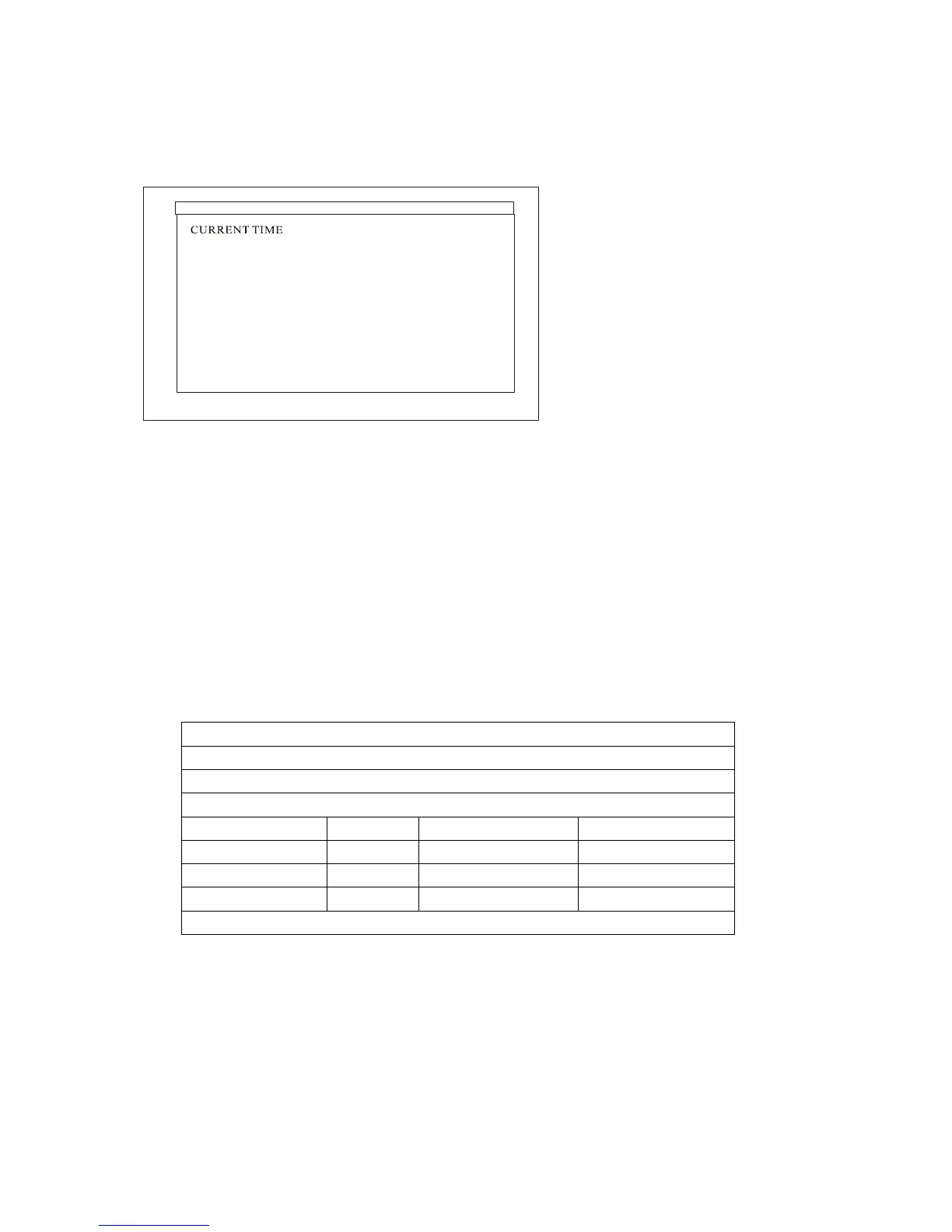Clock Setup:
Press ←→ button to select desired items and press ↑↓setup parameter.
CLOCK SETUP
Return main menu
Confirm
Jun/14 12:55
2010 Year
Jun.
Month
14
Date
12
Ho ur
55 Minute
ON/OFF Time Setup:
Itcanbesettotwomodes:UniformMode,WeekMode
UniformMode:Setitforthewholeoneweek,forexample,turnitonat8am,andturnitoffat10
Pm.
WeekMode:Setitforeverydaywithinoneweek,forexample,setiton/offmodefromMon.to
Fri.,andsetittoalwaysoffinweekend.
Therearethreeon/offmodes:NormallyOn,AlwaysOff ,On/offsetup
Normally on: the player keeps turning on once power is connected.
Always off: the player will turn off after two minutes if there is no operation.
On/Off time setup: 3 groups of On/off setup provided in the menu.
On/Off Time Setup
On/Off Mode Uniform Mode
Everyday
On/Off Mode Normally on
Active On Time Off Time
Range1 Off
0:00 0:00
Range 2 Off
0:00 0:00
Range 3 Off
0:00 0:00
Return Main Menu
Uniform mode:
FactorydefaultisOn.Press←→buttontosetupOn/Offmodeandpressplaytoconfirmselection.