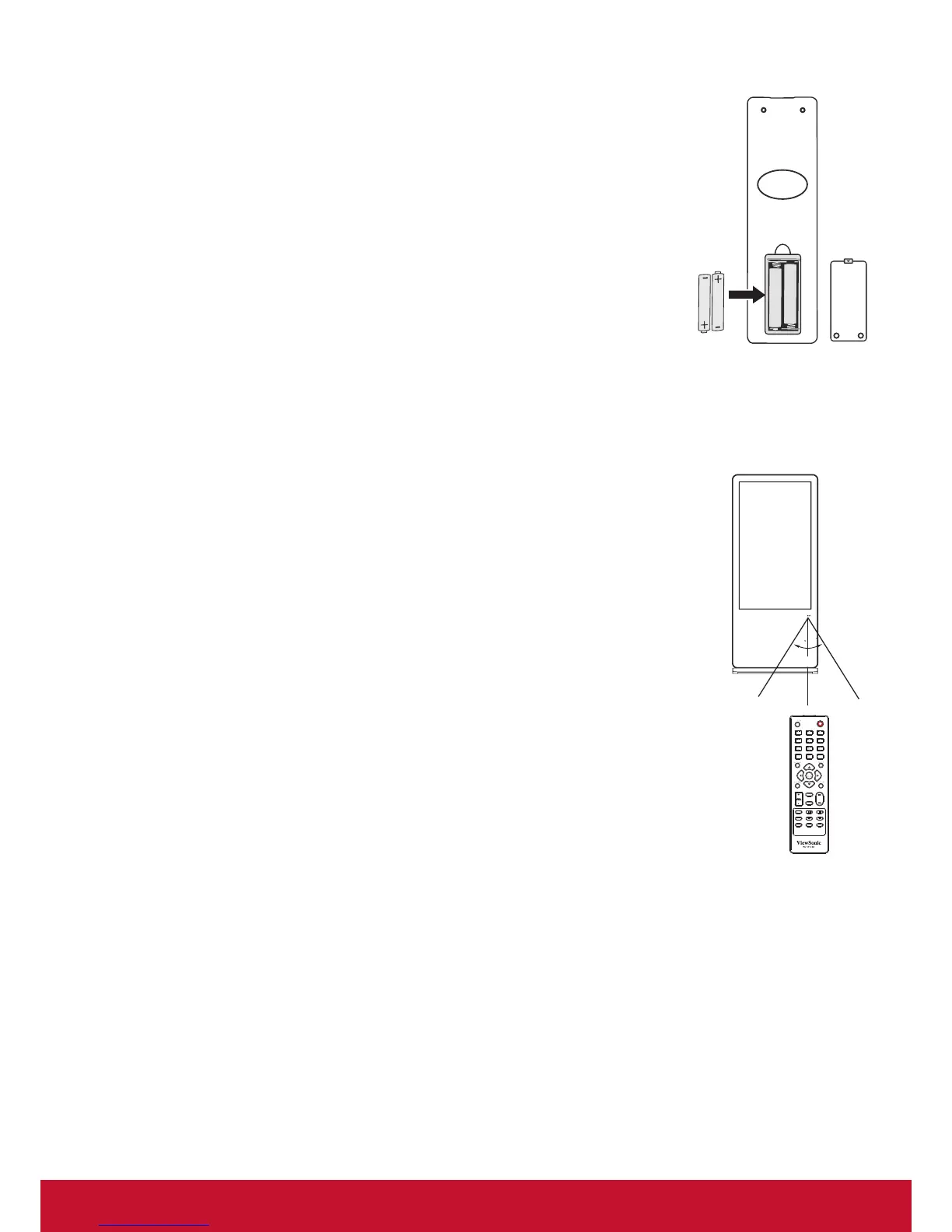5
2.1.1. Installing remote control Batteries
To install remote control batteries:
1. Open the battery cover.
2. Insert two AAA batteries into the battery compartment. Make sure that the + and –
symbols on the batteries match the + and – symbols in the battery compartment.
3. Replace the cover.
Battery precautions:
Improper use of batteries can result in a leakage of chemicals and/or explosion. Be
sure to follow the instructions below.
• Place batteries with their terminals corresponding to the (+) and (–)indications.
• Different types of batteries have different characteristics. Do not mix batteries of
different types.
• Do not mix old and new batteries. Mixing old and new batteries can shorten the
life of new batteries and/or cause old batteries to leak chemicals.
• Remove batteries as soon as they are non-operable. Chemicals that leak from batteries can cause a
rash. If chemical leakage is found, wipe with a cloth.
• Dispose of batteries in a proper manner.
• If the remote control is not used for an extended period of time, remove the batteries.
• The batteries shall not be exposed to excessive heat such as sunshine, re or the like.
2.1.2. Aiming the remote control
Use the remote control by pointing it towards the remote sensor on the front of your
display. Objects between the remote control and the remote sensor may prevent
proper operation.
Cautions regarding use of remote control
• Do not expose the remote control to shock. In addition, do not expose the remote
control to liquids, and do not place in an area with high humidity.
• Do not install or place the remote control under direct sunlight. The heat may cause
deformation of the unit.
• The remote control may not work properly if the remote sensor window of the main
unit is under direct sunlight or strong lighting. In such a case, change the angle of
the lighting or the display set, or operate the remote control closer to the remote
sensor window.
30
30
5m
