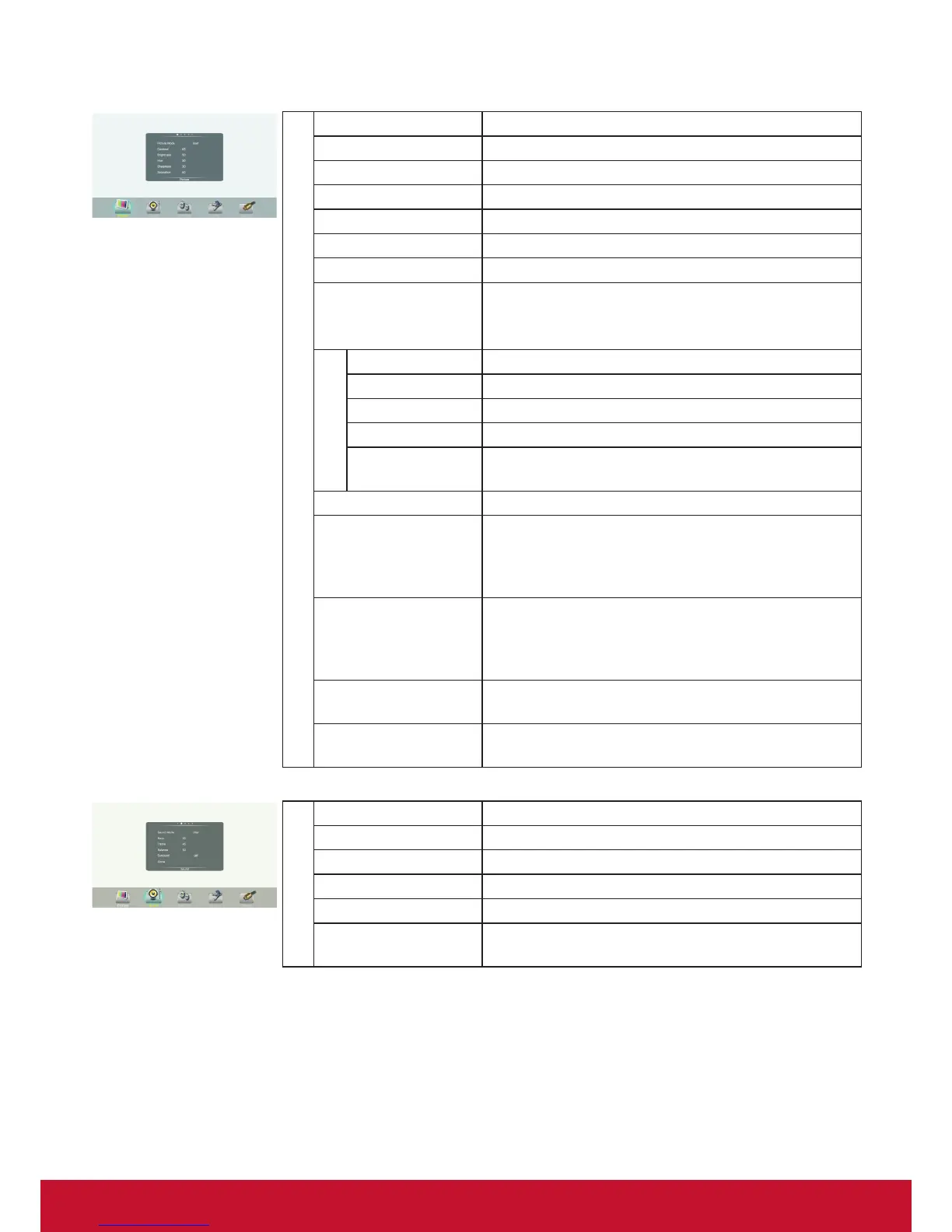34
8. Menu List
Picture
Picture Mode Select your favourite picture mode for each input.
Contrast Adjust the contrast.
Brightness Adjust the brightness.
Hue Adjust the image hue. (Only for NTSC system)
Sharpness Adjust the sharpness.
Saturation Adjust the color saturation.
Anti-Flicker Turn on/off the Anti-Flicker function.
Backlight Set up the overall brilliance of the screen.
The Anti-Flicker select Off, you can set the level of
the Backlight as your desired.
Screen
Clock Adjust the screen size.
Phase Adjust the focus of stable images.
H-Position Move the image right or left.
V-Position Move the image up or down.
Auto Tune Automatically adjust the image settings such as
position and phase.
Color temperature Select the color temperature.
Bluelight Filter Reduce the bluelight disturbance to sight, protect
sight health. The Color temperature select User,
you can set the level of the Bluelight Filter as your
desired.
Zoom Mode Select the aspect ratio (display proportions)
according to your video signal type or personal
preference [16:9] /[4:3] / [Panorama] / [Just Scan]/
[Zoom1] / [Zoom2]
OverScan Adjust the reproduction ratio, you may activate this
function to obtain a cleaner picture.
Image NR Select the noise reduction mode to reduce picture
noise.
Sound
Sound Mode Select your favourite sound mode for each input.
Bass Adjust Bass (low sounds).
Treble Adjust Treble (high sounds).
Balance Adjust volume level of right and left speakers.
Surround Turn the Surround sound effect on or off.
Alone Press OK to turn off the picture on your display and
listen to the program audio only.
