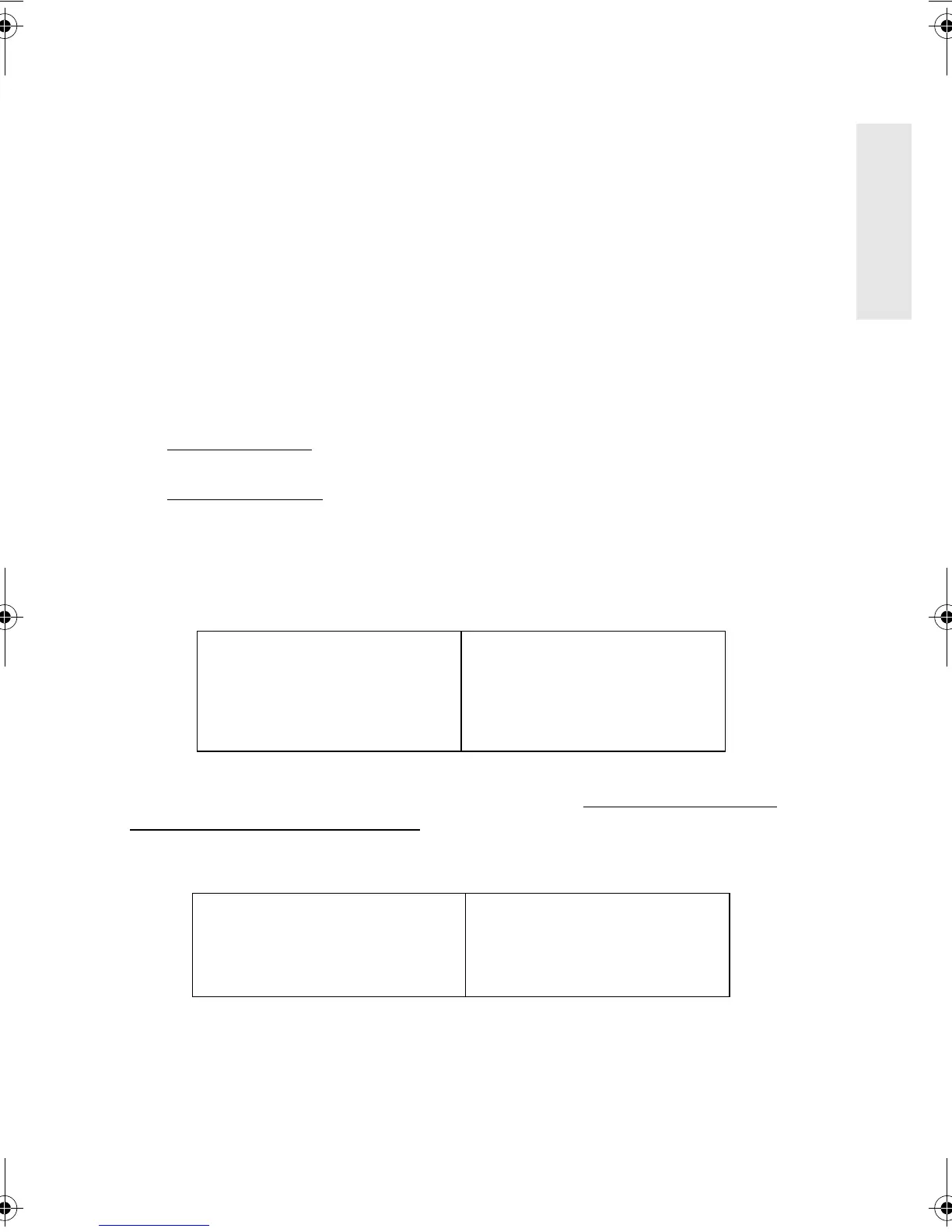E
N
G
L
I
S
H
ViewSonic GS815 5
Using the Monitor
Setting the Timing Mode
Setting the timing mode is important for maximizing the quality of the screen
image and minimizing eye strain. The timing mode consists of the resolution
(example 1280 x 1024) and refresh rate (or vertical frequency--example
75 Hz). After setting the timing mode, use the OnView
®
controls to adjust the
screen image.
The recommended timing modes for this monitor are:
VESA 1280 x 1024 @ 85Hz and VESA 1600 x 1200 @ 85 Hz.
To set the Timing Mode:
1. Set the resolution
: Right-click on the Windows
®
desktop > Properties >
Settings > Desktop Area > set the resolution.
2. Set the refresh rate
: See your graphic card's user guide for instructions.
NOTE:
To minimize the adjustments required for an optimal screen image,
select a timing mode from the Preset Timing Modes table below.
WARNING:
Do NOT set the graphics card in your computer to exceed the
maximum refresh rate for each resolution (see below). Doing so may result in
permanent damage to your monitor.
(NI = Non Interlaced)
Preset Timing Modes
VGA 640 x 400 @ 70Hz
VESA 800 x 600 @ 85Hz
VESA 1024 x 768 @ 75, 85Hz
VESA 1280 x 1024 @ 75Hz
VESA 1280 x 1024 @ 85Hz
VESA 1600 x 1200 @ 75Hz
VESA 1600 x 1200 @ 85Hz
VESA 1792 x1344 @ 75Hz
VESA 1920 x 1440 @ 75Hz
Macintosh 832 x 624 @ 75Hz
Macintosh 1152 870 @ 75Hz
Maximum Refresh Rates
1920 x 1440 NI @ 80Hz
1800 x 1440 NI @ 80Hz
1600 x 1200 NI @ 95Hz
1280 x 1024 NI @ 110Hz
1152 x 870 NI @ 128Hz
1152 x 864 NI @ 129Hz
1024 x 768 NI @ 144Hz
800 600 NI @ 180Hz
640 x 480 NI @ 180Hz
GS815.book Page 5 Wednesday, September 13, 2000 2:49 PM