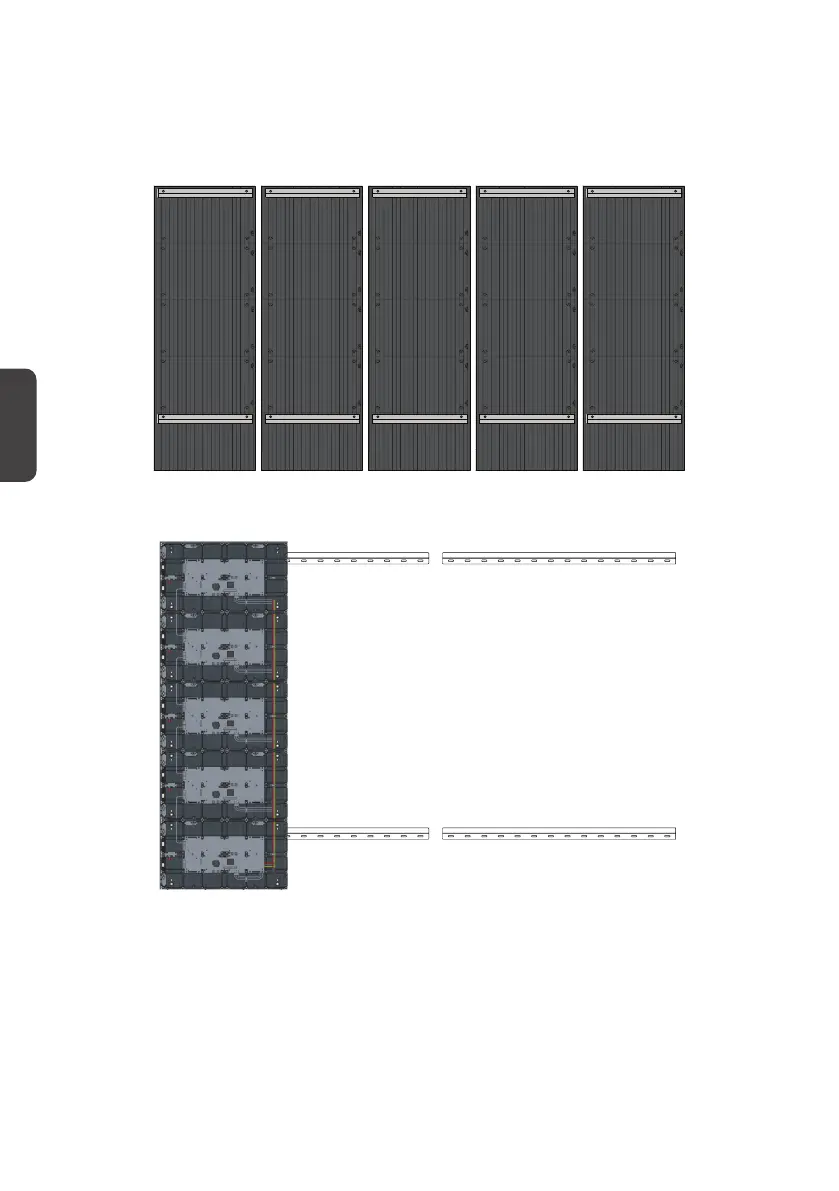8
Español
Instalar los armarios centrales
1. Asegúrese de que los soportes de instalación situados en la parte posterior de los
cinco (5) armarios centrales se encuentran colocados en las posiciones de instalación
Levante con cuidado cada armario hasta los soportes para instalación en pared,
empezando por el de la izquierda.
