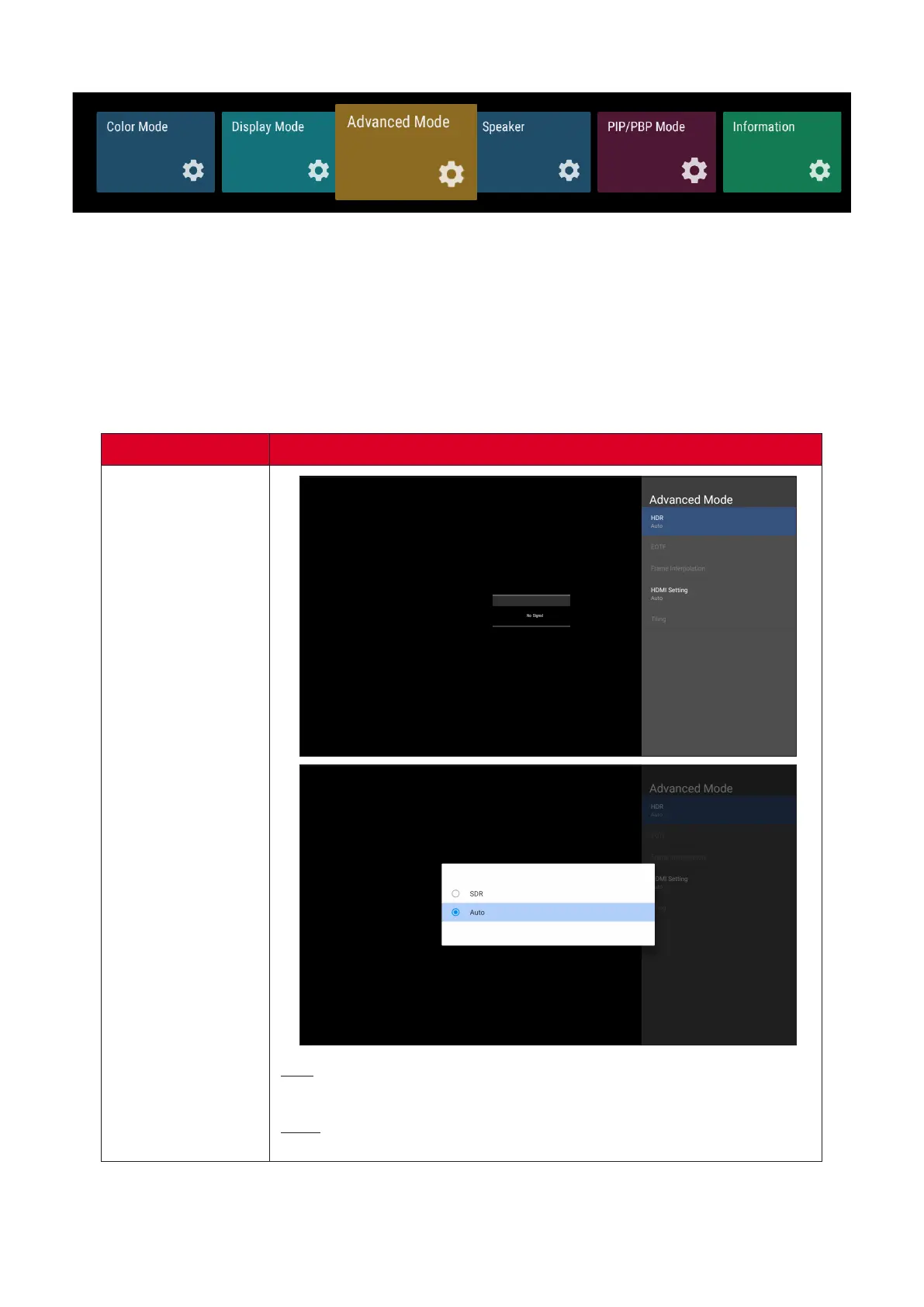106
Advanced Mode
1. Press MENU on the remote control to display the OSD Menu.
2. Then press OK or use q/p/t/u on the remote control to select the Advanced
Mode menu.
3. Press q/p to select the menu opon. Then press OK to display its sub-menu, or
press t/u to adjust/select the seng.
NOTE: Some sub-menu opons may have another sub-menu layer.
Menu Opon Descripon
HDR
SDR
Enable Standard Dynamic Range.
Auto
Automacally adjust to the input source.
