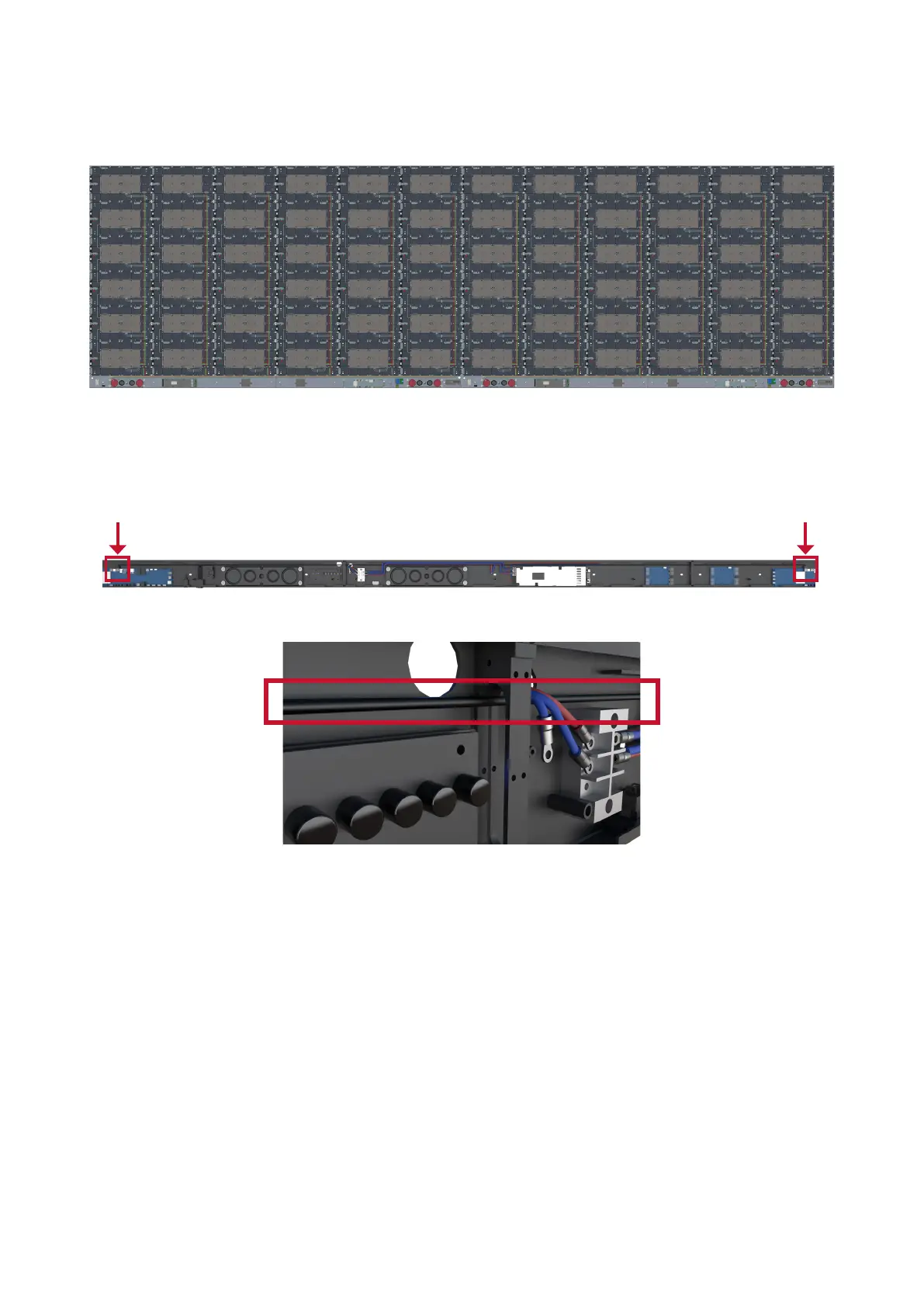60
6. Repeat Steps 1~5
7. System Control Box
should look like:
Display 1 Display 2
8. HDMI OUT
connect the other end of the cable to the HDMI IN
HDMI IN HDMI OUT
NOTE: Route the HDMI cable as shown below:
9. Install the System Control Box Covers
NOTE:
