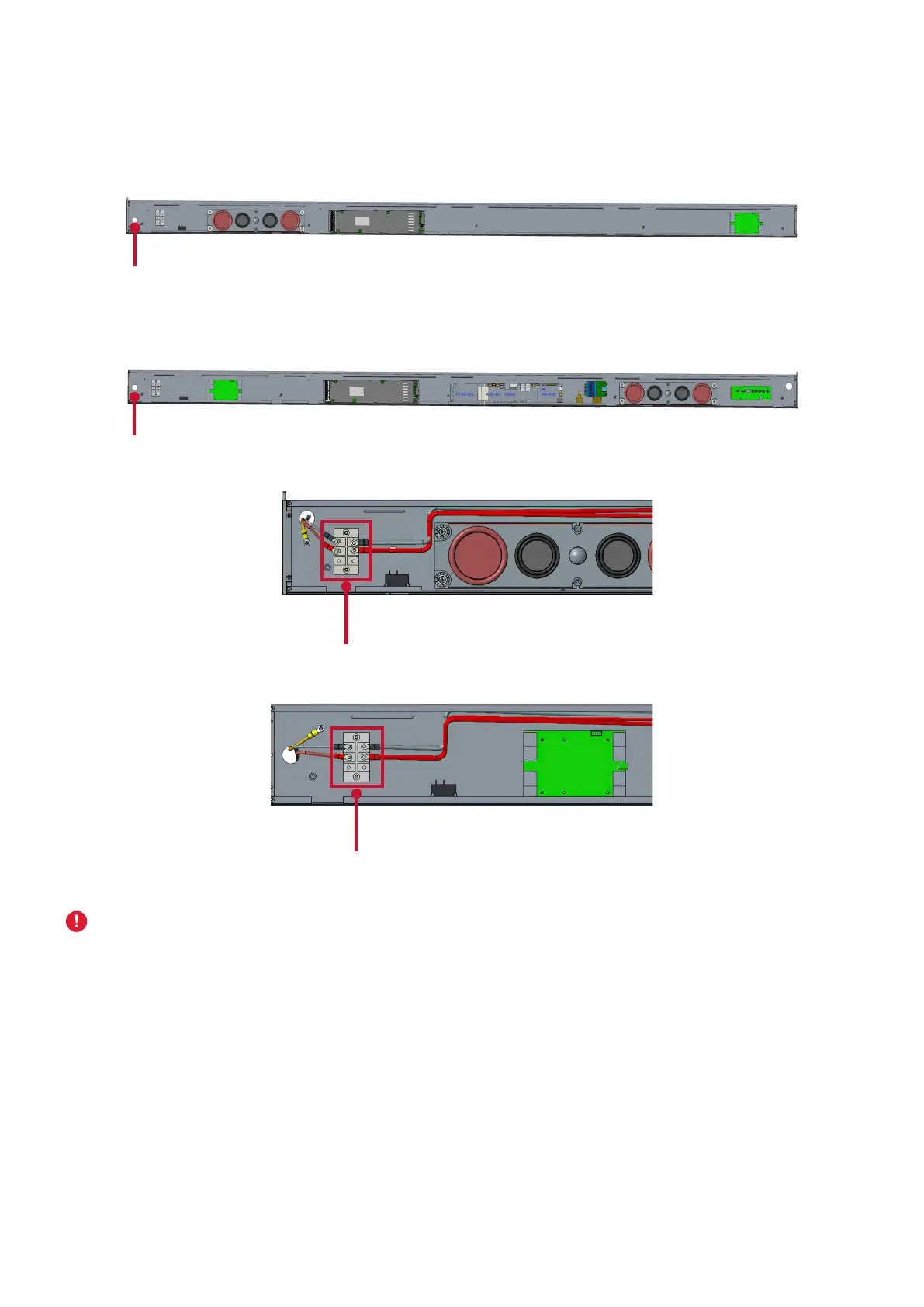44
3. You can also reroute the power cable at two posions for cable management.
Loosen the two (2) PWM 4x6mm screws, pull the power cable out, thread the
power cable through the hole and then fasten the screws ghtly.
Le Panel
Hole for cable management
Right Panel
Hole for cable management
Two (2) PWM 4x6mm Screws
Two (2) PWM 4x6mm Screws
Professional installaon only.
