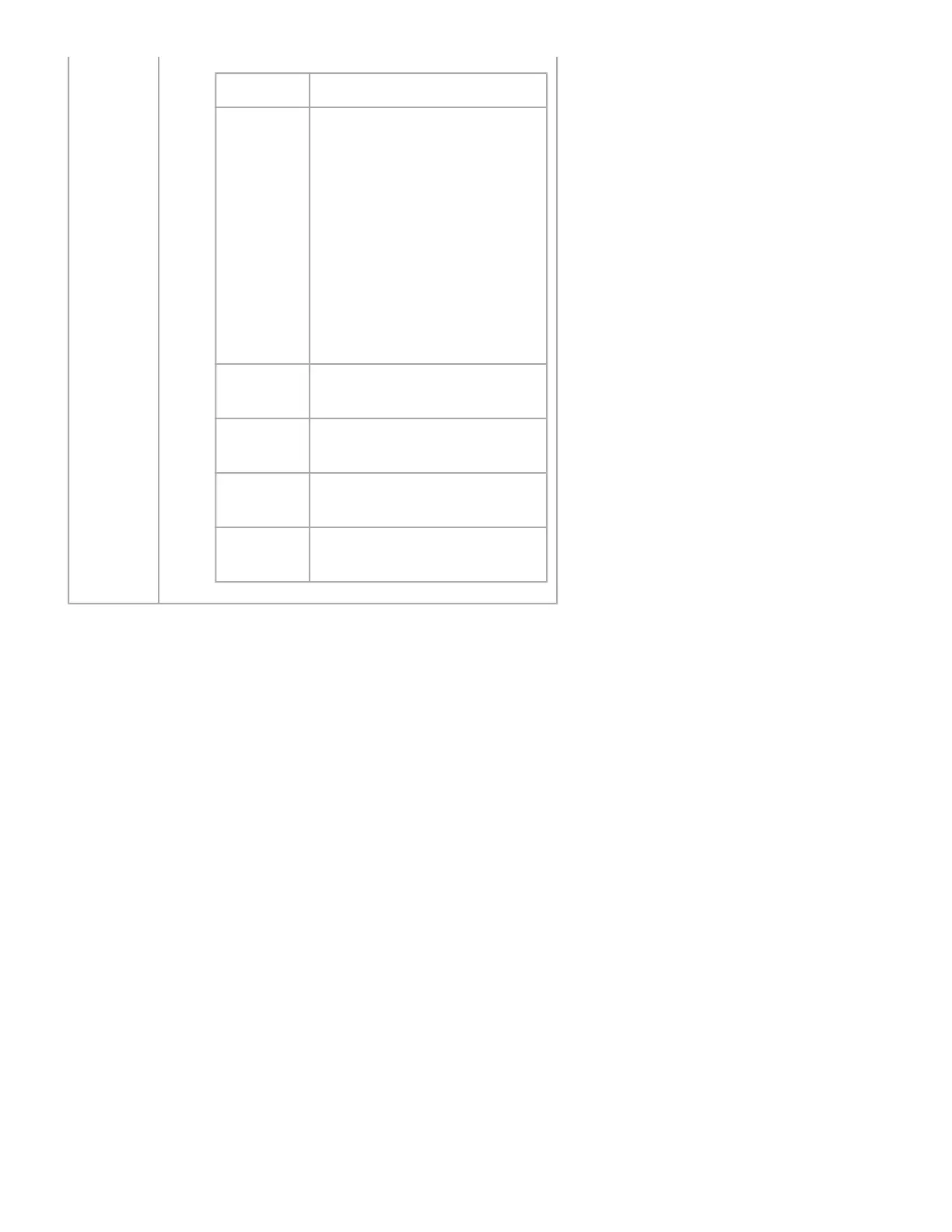Option Description
Four
Corners
Adjust each corner to make a
square image when the
projection surface is not level.
NOTE: While adjusting
the Four Corners, the
Aspect Ratio, Edge
Mask, Image Shift, and
Zoom menus will be
disabled. To enable
them, reset the
Keystone settings to
default.
H.
Keystone
Adjust image distortion
horizontally.
V.
Keystone
Adjust image distortion
vertically.
Auto
Keystone
Automatically correct the
keystone.
Reset
Return the Keystone settings
to default.
1. This projector is a 3D ready projector with DLP-Link 3D solution. Please make sure your 3D
glasses are for DLP-Link 3D. This projector supports frame sequential (page-flip) 3D via the
HDMI 1/HDMI 2 ports. For the best performance, 1920 x 1080 resolution is recommended.
Please note that 4K (3840 x 2160) resolution is not supported in 3D mode.
Audio Menu
LS740HD - ViewSonic Projectors https://manuals.viewsonic.com/LS740HD_Full_Guide
28 von 54 29.02.2024, 12:40