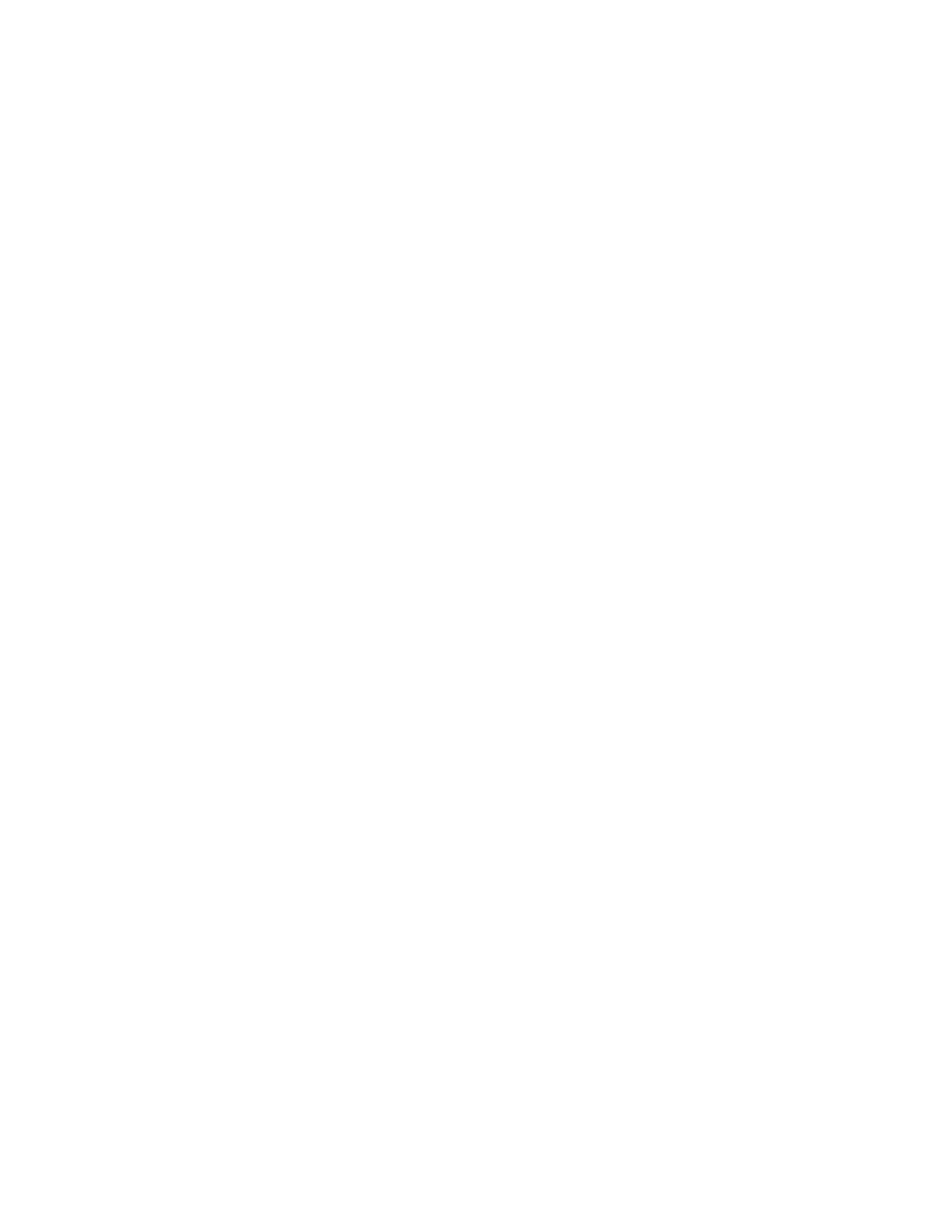▪ Keep this user guide in a safe place for
later reference.
▪ Read all warnings and follow all
instructions.
▪ Allow at least 20“ (50 cm) clearance
around the projector to ensure proper
ventilation.
▪ Place the projector in a well-ventilated
area. Do not place anything on the
projector that prevents heat dissipation.
▪ Do not place the projector on an
uneven or unstable surface. The
projector may fall over, causing
personal injury or projector malfunction.
▪ Do not use if the projector is tilted at an
angle of more than 10° degrees left or
right, nor at an angle of more than 15°
degrees forwards or backwards.
▪ Do not look straight at the projector
lens during operation. The intense light
beam may damage your eyes.
▪ Always open the lens shutter or
remove the lens cap when the projector
lamp is on.
▪ Do not block the projection lens with
any objects when the projector is under
operation as this could cause objects to
become heated and deformed or even
cause a fire.
▪ The lamp becomes extremely hot
during operation. Allow the projector to
cool for approximately 45 minutes prior
to removing the lamp assembly for
replacement.
▪ Do not use lamps beyond the rated
lamp life. Excessive use of lamps
beyond the rated life could cause them
to break on rare occasions.
▪ Do not place liquids near or on the
projector. Liquids spilled into the
projector may cause it to fail. If the
projector does become wet, disconnect
it from the power supply and call your
local service center to have the
projector serviced.
▪ When the projector is under operation,
you may sense some heated air and
odor from its ventilation grill. It is a
normal operation and not a defect.
▪ Do not attempt to circumvent the safety
provisions of the polarized or
grounding-type plug. A polarized plug
has two blades with one wider than the
other. A grounding-type plug has two
blades and a third grounding prong.
The wide and third blade are provided
for your safety. If the plug does not fit
into your outlet, obtain an adapter and
do not attempt to force the plug into the
outlet.
▪ When connecting to a power outlet, DO
NOT remove the grounding prong.
Please ensure grounding prongs are
NEVER REMOVED.
▪ Protect the power cord from being
treaded upon or pinched, particularly at
the plug, and at the point where it
emerges from the projector.
▪ In some countries, the voltage is NOT
stable. This projector is designed to
operate safely within a voltage between
100 to 240 volts AC, but could fail if
power cuts or surges of ±10 volts
occur. In areas where voltage may
fluctuate or cut out, it is recommended
that you connect your projector through
a power stabilizer, surge protector, or
LS740HD - ViewSonic Projectors https://manuals.viewsonic.com/LS740HD_Full_Guide
51 von 54 29.02.2024, 12:40