Desk Front
Ceiling Front
Desk Rear
Ceiling Rear
Location Description
Desk Front
The projector is placed near the floor in front of the
screen.
Ceiling
Front
The projector is suspended upside-down from the
ceiling in front of the screen.
Desk
Rear
[1]
The projector is placed near the floor behind the
screen.
Ceiling
Rear
[1]
The projector is suspended upside-down from the
ceiling behind the screen.
1. A rear projection screen is required.
Projection Dimensions
NOTE: (e) = Screen | (f) = Center of Lens
16:9 Image on a 16:9 Screen
LS740HD - ViewSonic Projectors https://manuals.viewsonic.com/LS740HD_Full_Guide
7 von 54 29.02.2024, 12:40
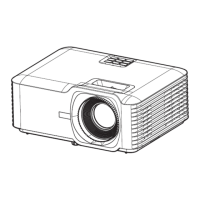
