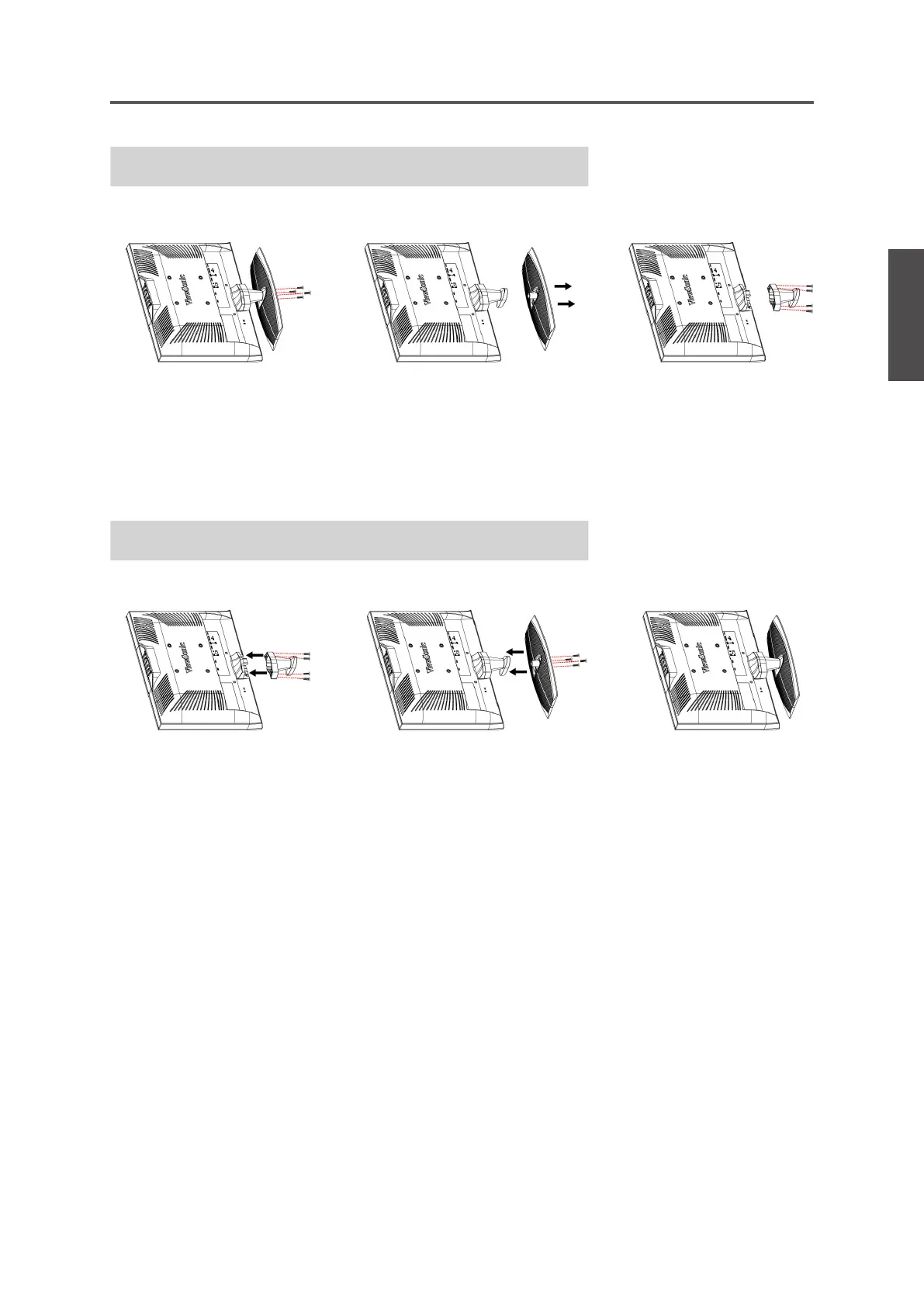11
ENGLISH
Contact ViewSonic service team at: http://www.ViewSonic.com or call our service team: United States 1-800-688-6688, Canada 1-866-463-4775
ViewSonic NX1932w/NX2232w
Getting Started
Installing the LCD TV
Disconnecting the Stand
1. Place the TV face down on a soft cloth or cushion on a table.
2. Remove the base. It is attached to the stand with 4 screws.
3. Remove the 4 screws holding the stand to the hinge.
4. Remove the stand.
Installing the Stand
1. Place the TV face down on a soft cloth or cushion on a table.
2. Connect the stand with the hinge at the back of TV with 4 screws.
3. Attach the base to the stand with 4 screws.
