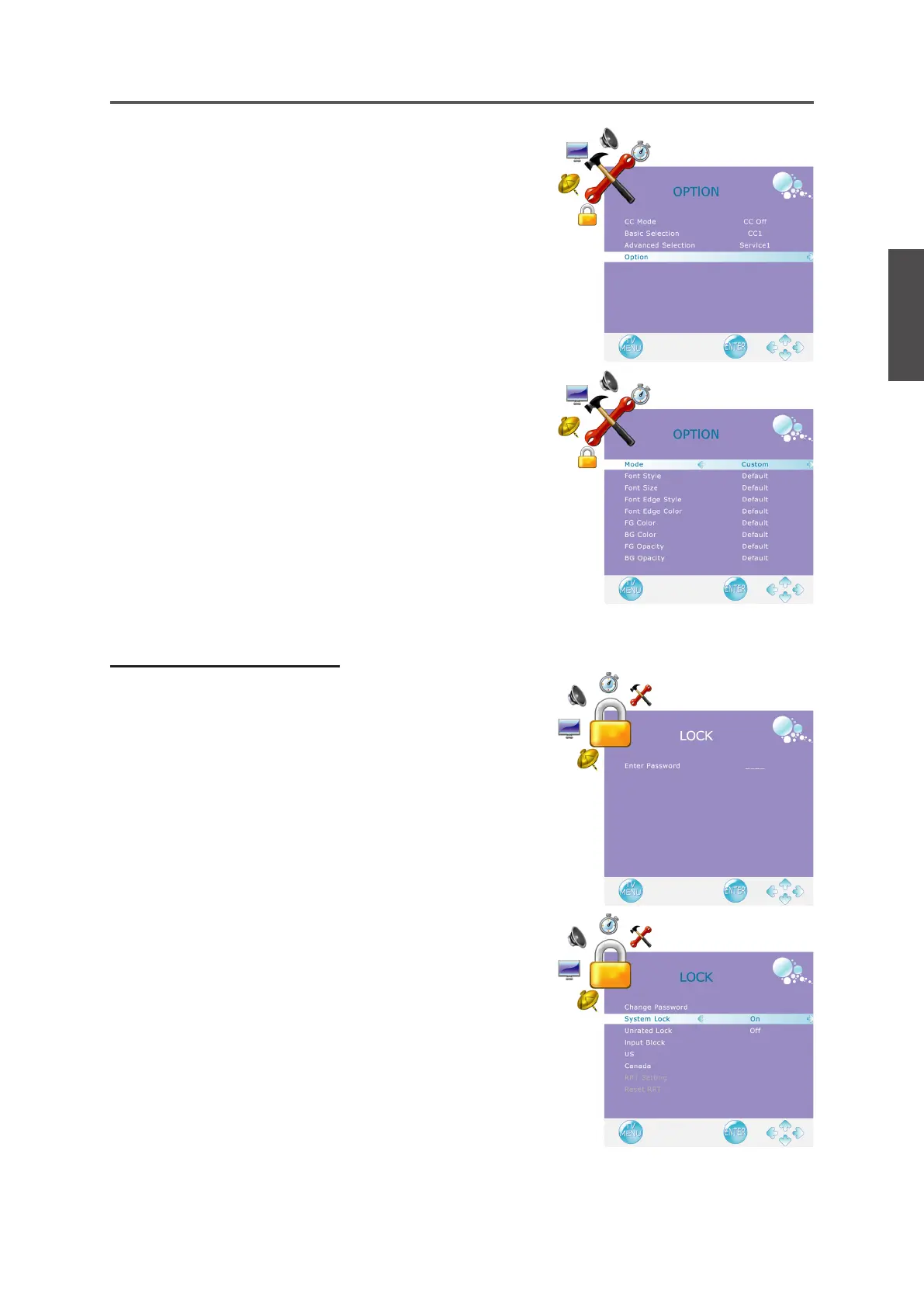31
ENGLISH
Contact ViewSonic service team at: http://www.ViewSonic.com or call our service team: United States 1-800-688-6688, Canada 1-866-463-4775
ViewSonic NX1932w/NX2232w
Using the TV Features
Using the Parent Controls
1. Press the MENU button to display the OSD main menu.
2. Press ◄ or ► to select the “LOCK” menu.
3. Press ENTER or ▼ to enter Password.
4. Enter the password. (The default password is 0000)
5. Move to “System Lock”, and select “On” to enable the
detailed settings.
6. Move to “US” or “Canada” rating system.
For detailed Close Caption setting:
1. Press ▲ or ▼ to select “Option”, then press ► to enter
“Option” setting.
2. Press ◄ or ► to select the Mode to be “Custom”, and then
use ▲ or ▼ to select desired options and use ◄ or ► to
adjust detailed settings.
*When you select the Mode to be “Default”, you can
not adjust the detailed settings.
