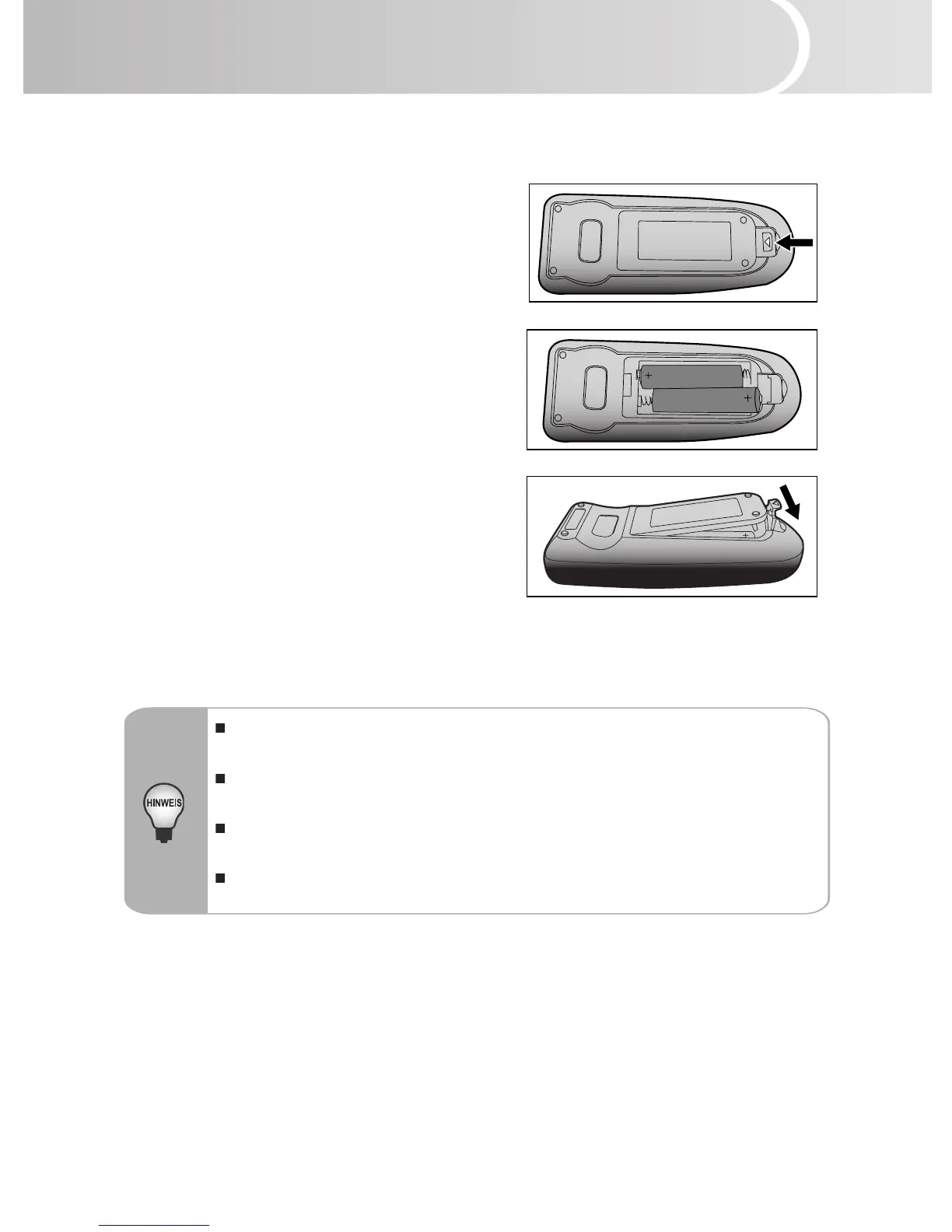ViewSonic PJ506D13
Auswechseln der Batterie
1. Schieben Sie den Batteriefachdeckel in
Pfeilrichtung zurück, und entfernen Sie ihn.
2. Legen Sie die beiden AA-Batterien mit
Ausrichtung von Plus- und Minuspol ein, wie
in der Fernbedienung angezeigt.
3. Schieben Sie den Batteriefachdeckel in
Pfeilrichtung zurück, bis er wieder einrastet.
Keep the batteries out of the reach of children. There is a danger of
death by accidentally swallowing the battery.
Remove batteries from remote control when not using for extended
periods.
Do not dispose of the used battery along with household waste. Dispose
of used batteries according to local regulations.
Danger of explosion may happen if batteries are incorrectly replaced.
Replce all the batteries with new ones.
