Advanced Connectivity for Large Classrooms and Conference Rooms
Networkable WXGA
Widescreen Projector
PJD6544w
Bright in Classroom & Conference Room
Packed with 3500 lumens and a high contrast ratio of 15,000:1 (w/ DynamicEco
™
), the
PJD6544w is guaranteed to shine bright–even in large classrooms and meeting rooms.
The ViewSonic
®
PJD6544w is an advanced
networkable WXGA DLP
®
projector that delivers
bright widescreen images in any setting.
Equipped with Crestron
®
LAN controller, the
PJD6544w makes i t easy f or IT admin to
remotely control and manage multiple projectors
from their workstations. Built with BrilliantColor
™
technology, this projector produces vibrant
colors, while 3500 ANSI lumens and 15000:1
contrast ratio deliver stunning, razor-sharp
Network Monitoring & Control
PC-less Presentation
Wireless & Wired LAN Display
With its advanced networking capability, the projector can project images via wireless,
or wired, LAN. The LAN display offers a quad split screen for simultaneously projecting
content from up to 4 PCs, with the ability to broadcast from up to 8 projectors. The
WPD-100 wireless adapter is required for wireless display.
Widescreen Brilliance
With a native 1280x800 (WXGA) resolution, the PJD6544w wide format projector offers
notebook in the conference room, or watching 720p / 1080p HD content in the
classroom, a distortion-free image with matching aspect ratio is guaranteed.
Mobile App for Smart Phones & Tablets
With the optional WPD-100 wireless USB adapter, you can use ViewSonic's app on your
Android
™
or iOS devices as a remote control for the projector. In addition, you can send and
mobile device. The ViewSonic mobile app
also offers live draw and live cam functions
to create an interactive experience for
your presentation.
images. The PJD6544w easily integrates into
any size campus or enterprise. In addition, the
PJD6544w is packed with advanced features
including wired and wireless LAN display, USB
display, a mobile app for smart phones and
tablets, capability for PC-less presentations,
3D Blu-ray ready HDMI, and integrated speak-
ers. The PJD6544w is the perfect projector for
both classroom and corporate settings where a
powerful
widescreen projection is necessary.
IT admin can monitor, schedule, and manage the projector remotely, as well as receive
projector status alerts, with the integrated Crestron
®
e-Control
™
system and RoomView
Express
™
management software. Because the PJD6544w is Crestron
®
certified, IT
admin can control and monitor multiple projectors for any size campus or enterprise.
Jump start your presentation without waiting for the PC to boot up. With a PC-less
presentation feature, you can display MS Office documents, PDFs, videos or images
directly from a USB flash drive.
a tremendous degree of flexibility and compatibility. Whether connecting a widescreen
project content such as MS Office documents, PDFs, videos, or images directly from your

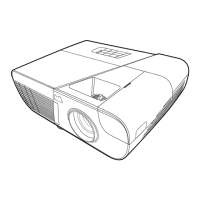
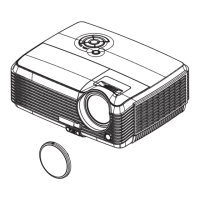










