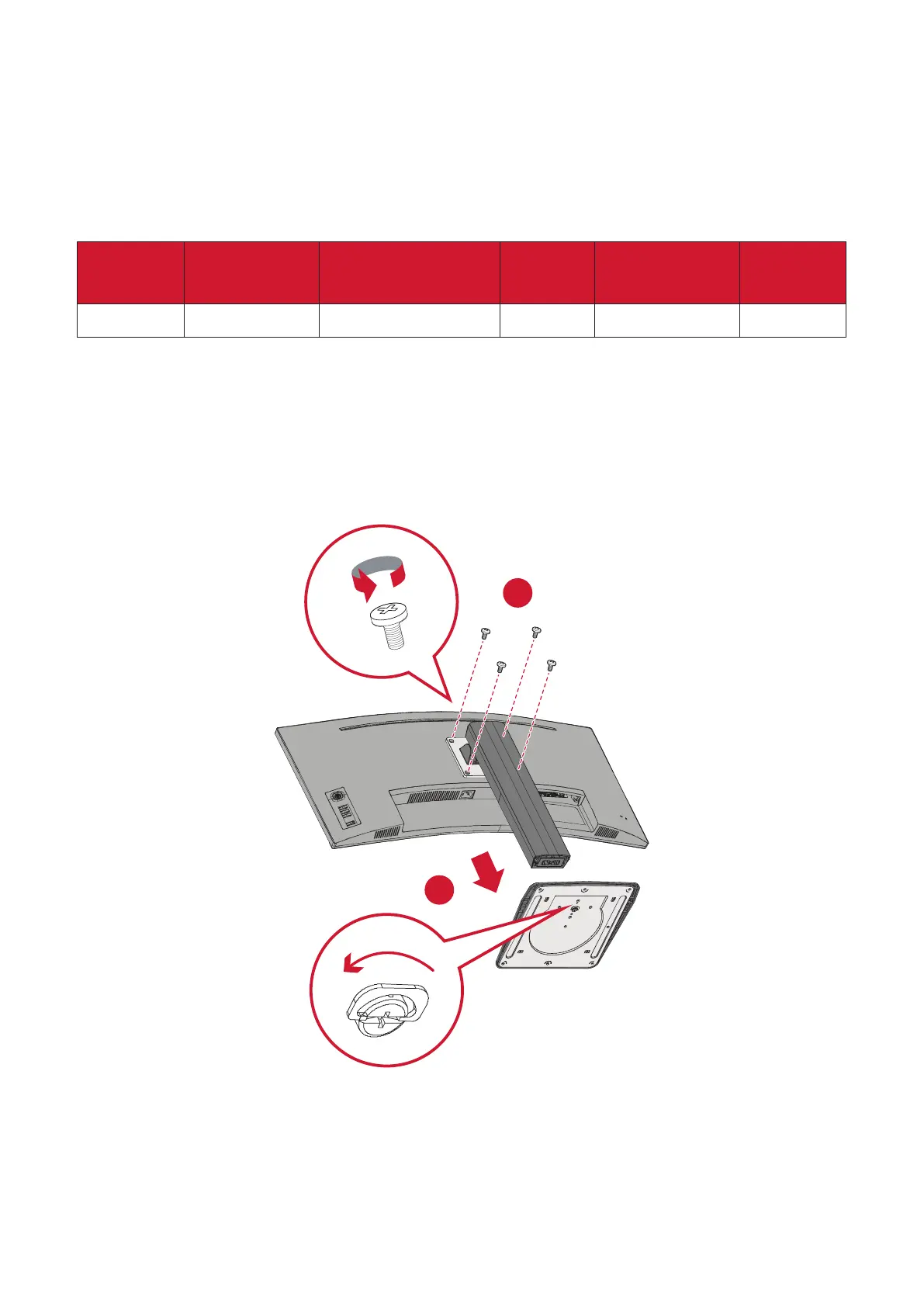11
Removing the Stand and Mounng the Display
NOTE:
local dealer.
Maximum
Loading
Hole paern
(W x H)
Interface Pad
(W x H x D)
Pad Hole
Screw
Specicaon
Quanty
14 kg 100 x 100 mm 115 x 115 x 2.6 mm Ø 5 mm M4 x 10 mm 4 screws
NOTE:
1.
2.
3. Remove the monitor stand.
1
2