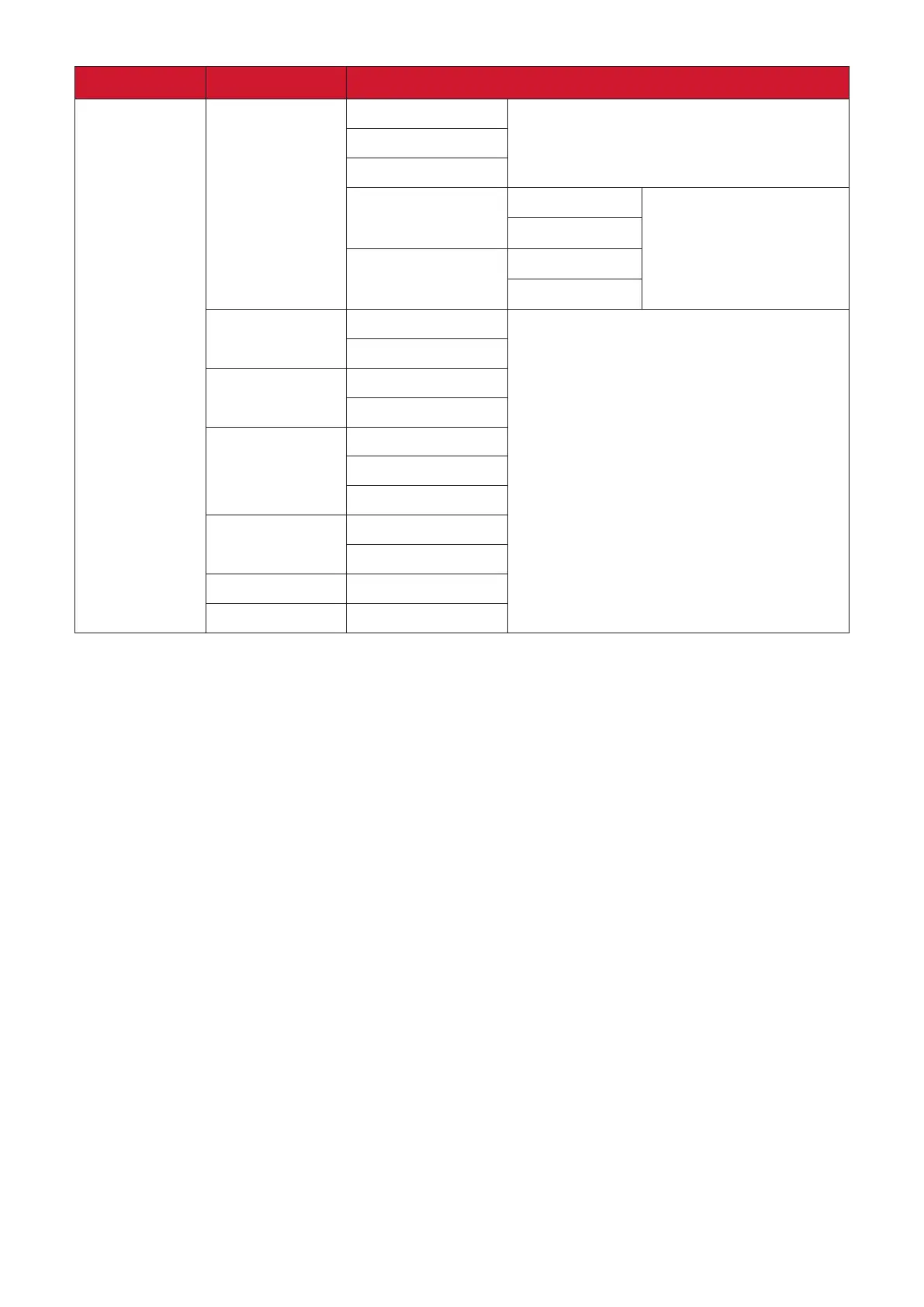32
Main Menu Sub-menu Menu Opon
Setup Menu
ECO Mode
Standard
Conserve
Energy Saving
On
USB Charging
On
DisplayPort 1.2
On
USB 3.2
On
KVM
Auto
USB-B
USB-C
DDC/CI
On
Auto Detect
All Recall
NOTE:
• KVM: When two computers are connected to the monitor, the KVM
This feature enables you to share devices like a USB-connected keyboard
and mouse set by simply switching the input source. For further
• ECO Mode - USB Charging
enable USB-C in Power Saving mode.