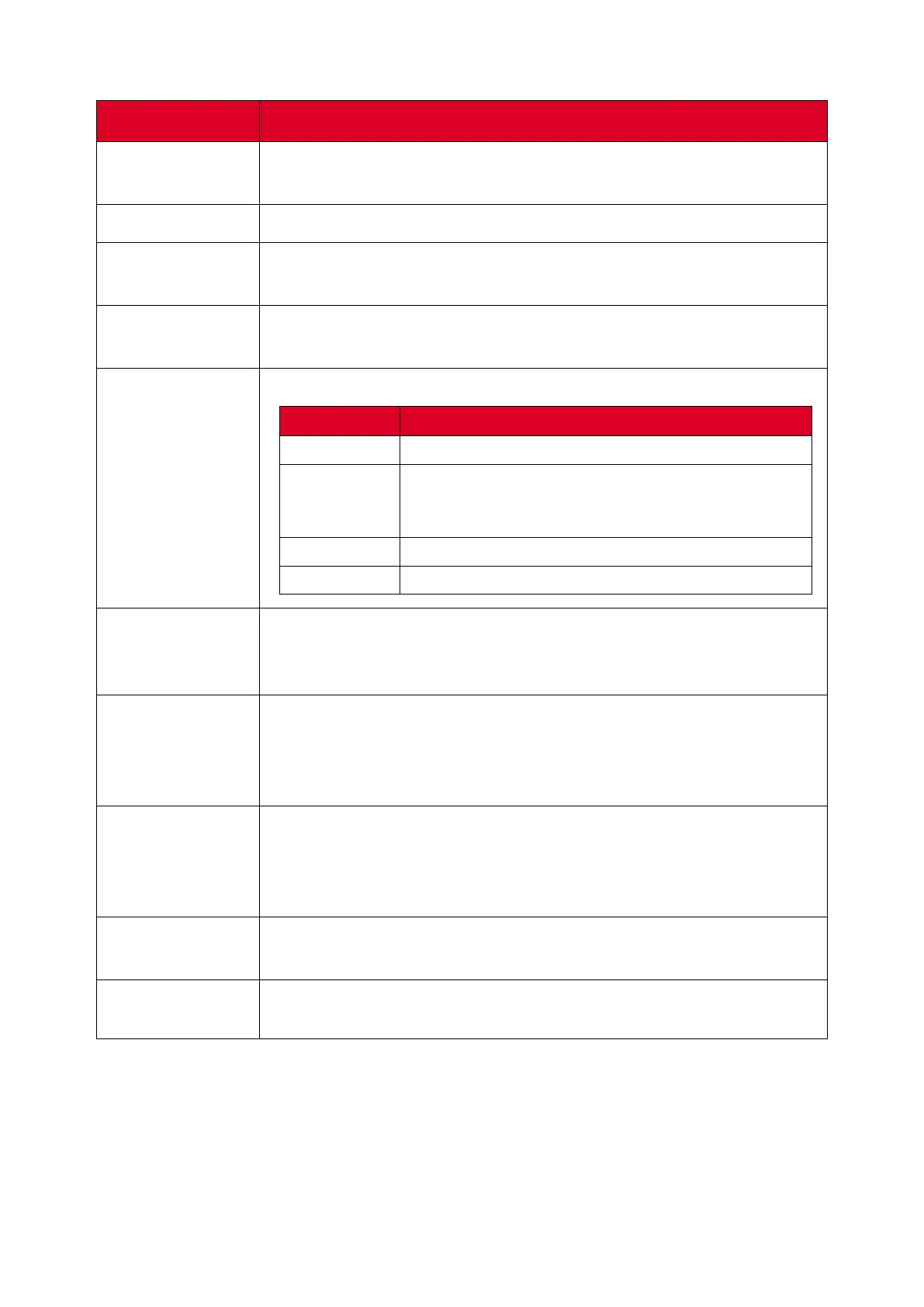48
Display Settings - Menu Options
Item
Descripon
Auto Brightness
Automac brightness adjustment. Adjusts maximum brightness
according to ambient light levels.
Energy Saving
Enable to reduce power consumpon.
Eye Care
Adjusts the lter that blocks high-energy blue light for a more
comfortable viewing experience.
Paper Eye Care
When “Low Blue Light” is enabled, adjust the Transparency to
lower the brightness and warm the color temperature.
Picture Mode
Select a predened picture seng.
Mode Descripon
Standard Default picture mode.
Bright
Maximizes the brightness of the display. This mode
is suitable for environments where extra-high
brightness is required (e.g., well-lit rooms).
So A high brightness level with lower contrast level.
Custom Customize the picture sengs.
Brightness
Adjusts background black levels of the screen image. The higher
the value, the brighter the image. Lower values will result in a
darker image.
Contrast
Adjusts the dierence between the image background (black level)
and the foreground (white level). Use this to set the peak white
level aer you have previously adjusted the Brightness seng to
suit your selected input and viewing environment.
Saturaon
The amount of color in a picture. Lower sengs produce less
saturated colors; in fact, a seng of “0” removes that color from
the image enrely. If the saturaon is too high though, that color
will be overpowering and unrealisc.
Sharpness
A high value results in a sharper picture; a low value soens the
picture.
Color
Temperature
Adjust the color temperature value.
