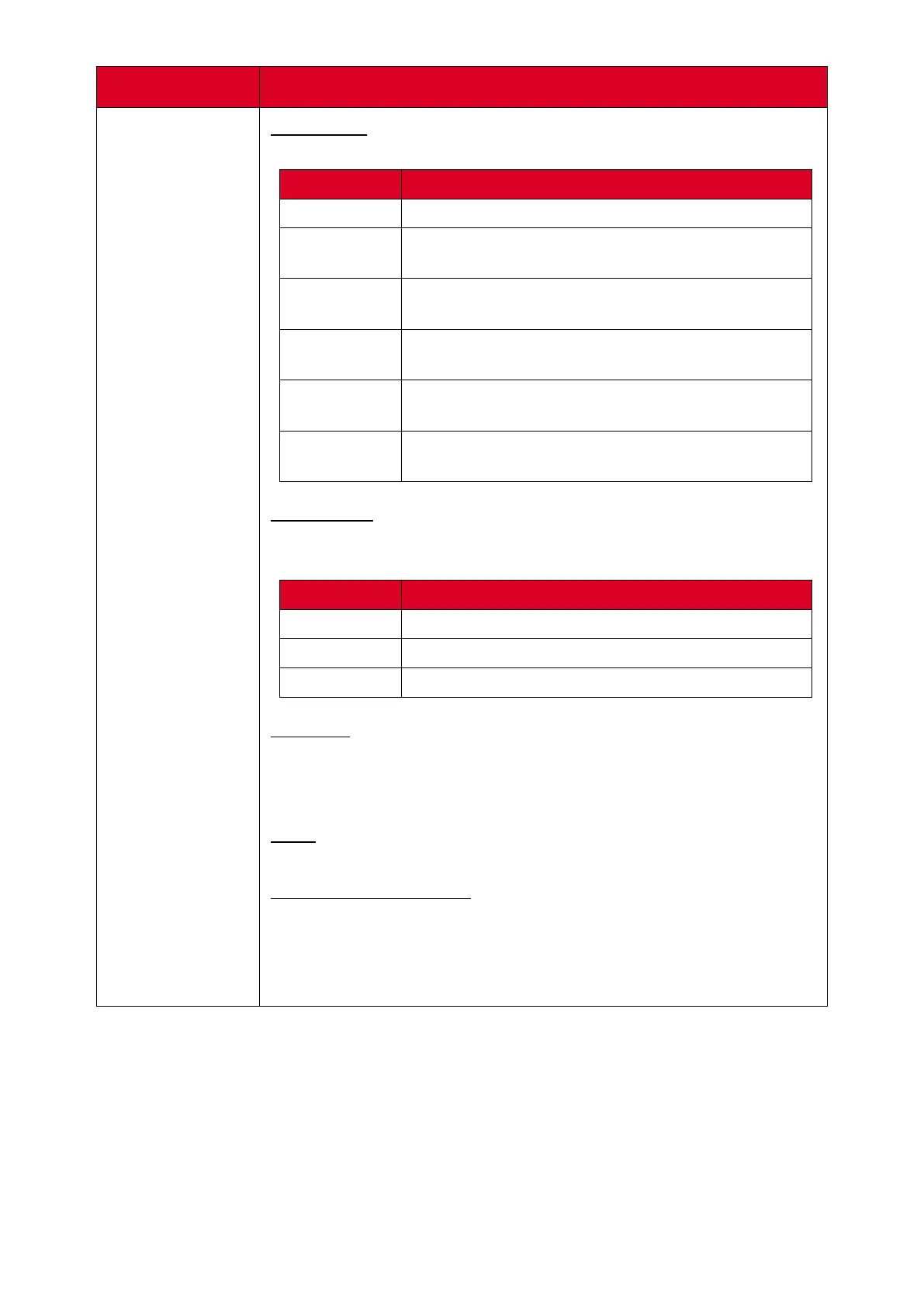49
Item
Descripon
Advanced
Sengs
Color Space
Choose the color space to use for color output.
Mode Descripon
Standard Default color space standard.
sRGB
Precise color gamut and gamma of the sRGB
standard.
AdobeRGB
Precise color gamut and gamma of the Adobe RGB
standard.
Display-P3
Precise color gamut and gamma of the Display-P3
standard.
DCI-P3
Precise color gamut and gamma of the DCI-P3
standard.
BT2020
Precise color gamut and gamma of the BT2020
standard.
HDMI Range
Select a suitable color range according to the color range seng of
the connected output device.
Mode Descripon
Auto Detect the range of the input signal automacally.
Full
Sets the color range from 0~255
Limited
Sets the color range from 16~235
Pixel Shi
Reduce the possibility of screen burn-in. This seng allows the
user to program the me between movements of the picture in
minutes.
AI PQ
Automacally set the opmal resoluon of the display.
Dynamic Backlight (DCR)
Automacally detects the image signal and intelligently controls
the backlight brightness and color to improve on the ability to
make the black blacker in a dark scene, and make the white whiter
in a bright environment.
