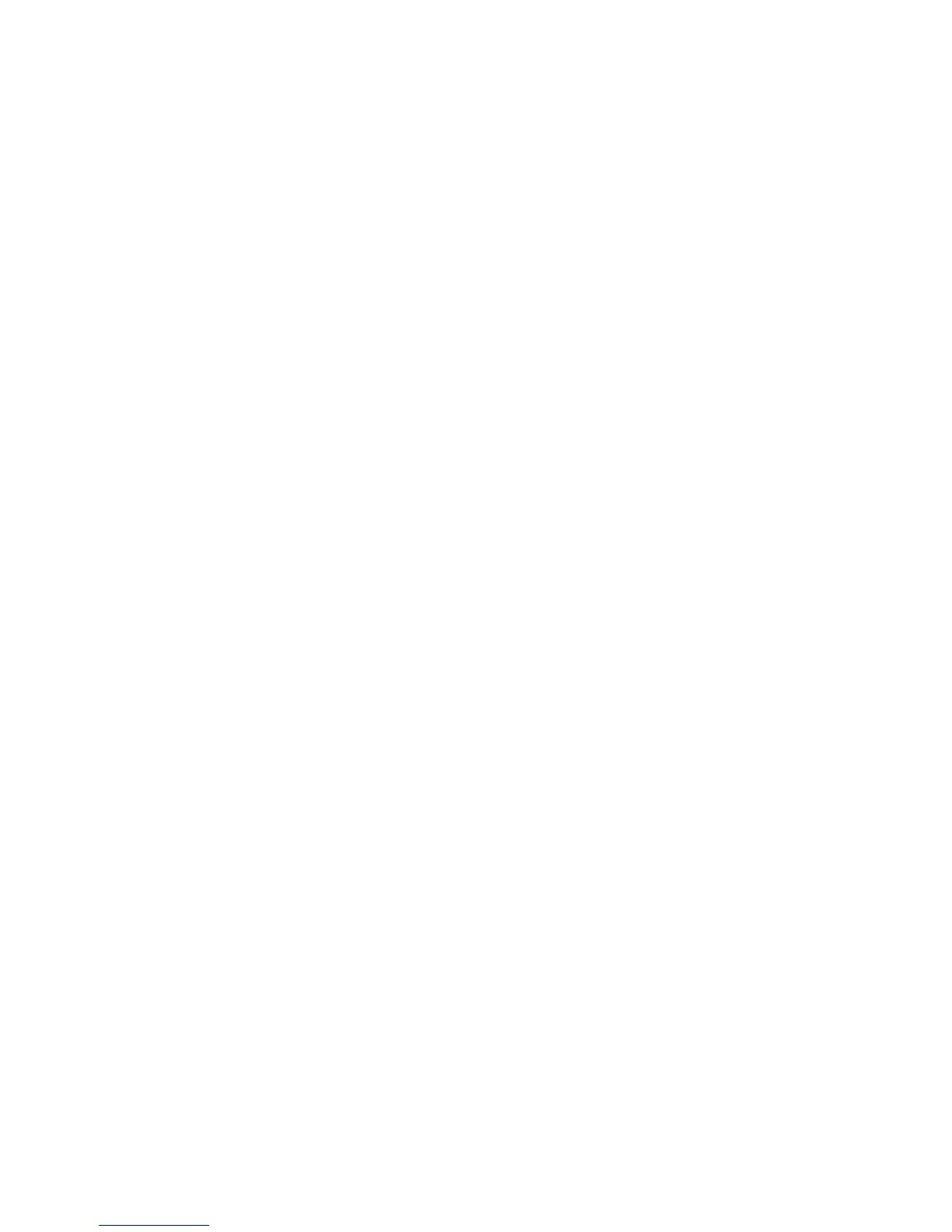6
ViewSonic VPAD10
Power jack
Connects AC power supply to power the VPAD10 and charge the battery.
Micro SD card slot
Insert a Micro SD memory card, you can exchange data material with VPAD10.
Mini VGA port
Connect an external display device (such as a monitor or projector) to the Mini VGA video jack of your Notebook with a Mini VGA
cable.
Power button
Connects peripherals such as mice, digital cameras and MP3 players that use the USB 2.0 interface.
Audio output jack
Connects to an earphone/headset or external speaker for playing the VPAD10 audio.
MIC
Receives sounds and voices for recording.
Reset eject hole
When system abnormal (can’t start the system or turn o the system), insert a thin,straight object(such as a paper clip) in the manual
eject hole on the Tablet.