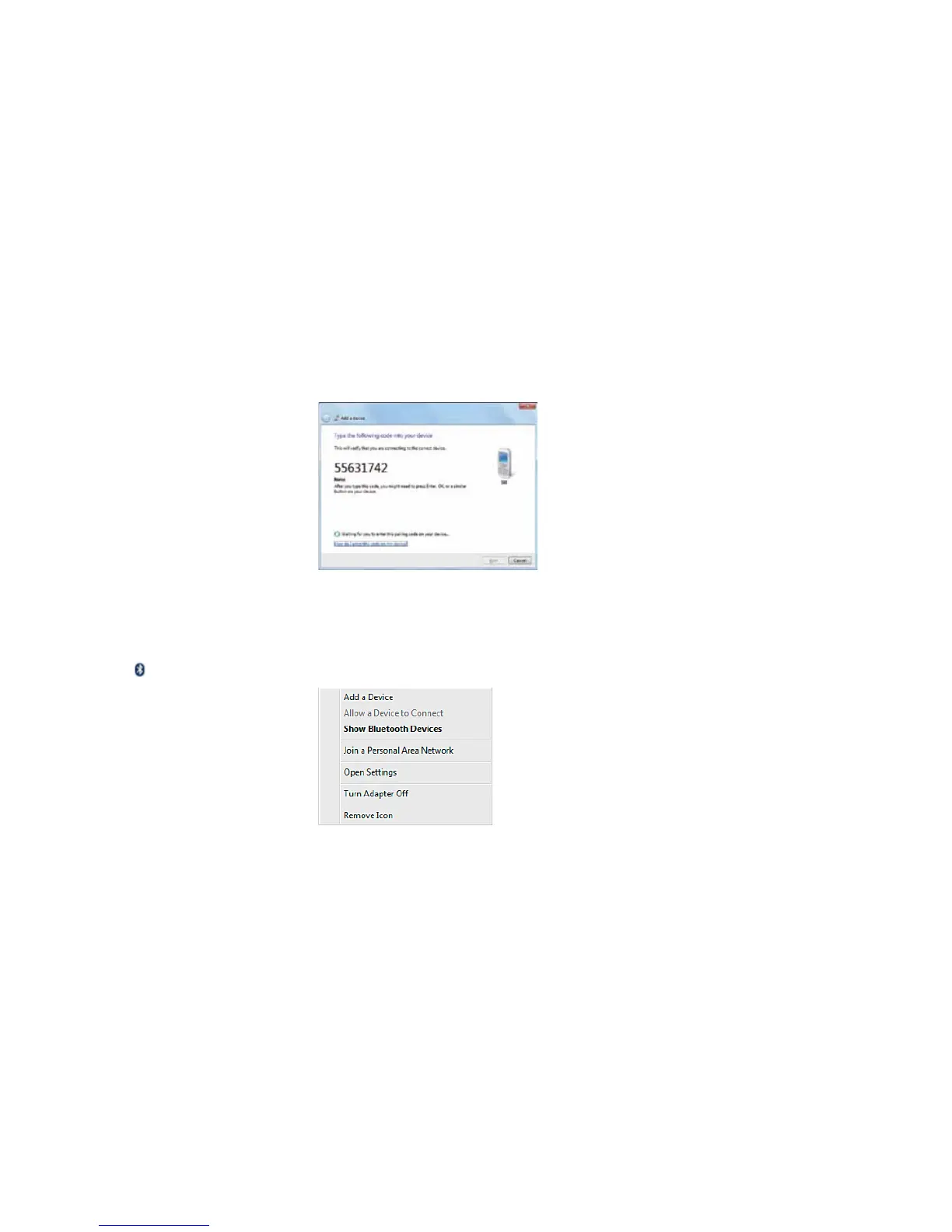17
ViewSonic VPAD10
5. Windows, ekranda gösterilen rastgele bir kod numarası üretir. Bu kod numarasını VPAD10'unuzun bağlanmaya çalıştığı Blu-
etooth cihazınıza yazın.
Bir Bluetooth cihazına bir dosya gönderme
Bluetooth cihazınız (örneğin mobil ahize) veri gönderebiliyor ve alabiliyorsa, verileri kablosuz olarak Bluetooth cihazınız ve
Tablet'iniz arasında aktarmak için Bluetooth bağlantısını kullanabilirsiniz.
1.
öğesini sağ tıklatın ve Show Bluetooth Devices'ı (Bluetooth Cihazlarını Göster) seçin.