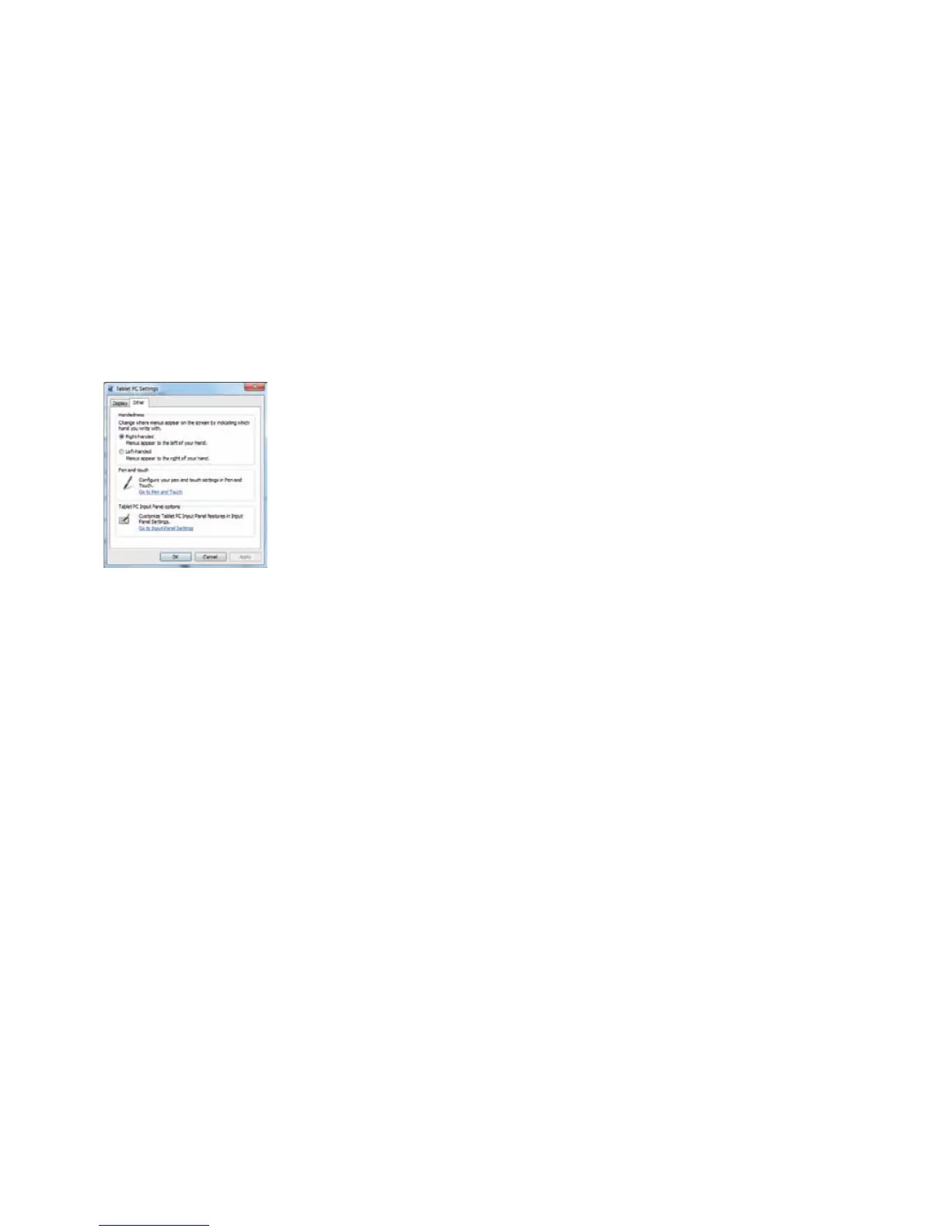24
ViewSonic VPAD10
Others (Diğerleri)
1. Handedness (Sol/Sağ El Kullanımı)
Sol veya sağ el kullanmanıza göre menüler için tercih ettiğiniz konumu seçin. left-handed (Sol el) ayarını seçerseniz, menüler sağ-
da görünür; right-handed (sağ el) kullanımını seçerseniz, menüler solda görünür.
2. Pen and Touch (Kalem ve Dokunma)
Kalem ve Dokunma kutusundaki "Go to Pen and Touch" (Kalem ve Dokunmaya Gidin) bağlantısını tıklatın.
3. VPAD10 Input Panel Option (VPAD10 Giriş Paneli Seçenekleri)
VPAD10 Giriş Paneli seçeneklerindeki "Go to Input Panel Settings" (Giriş Paneli Ayarlarına Gidin) bağlantısını tıklatın.