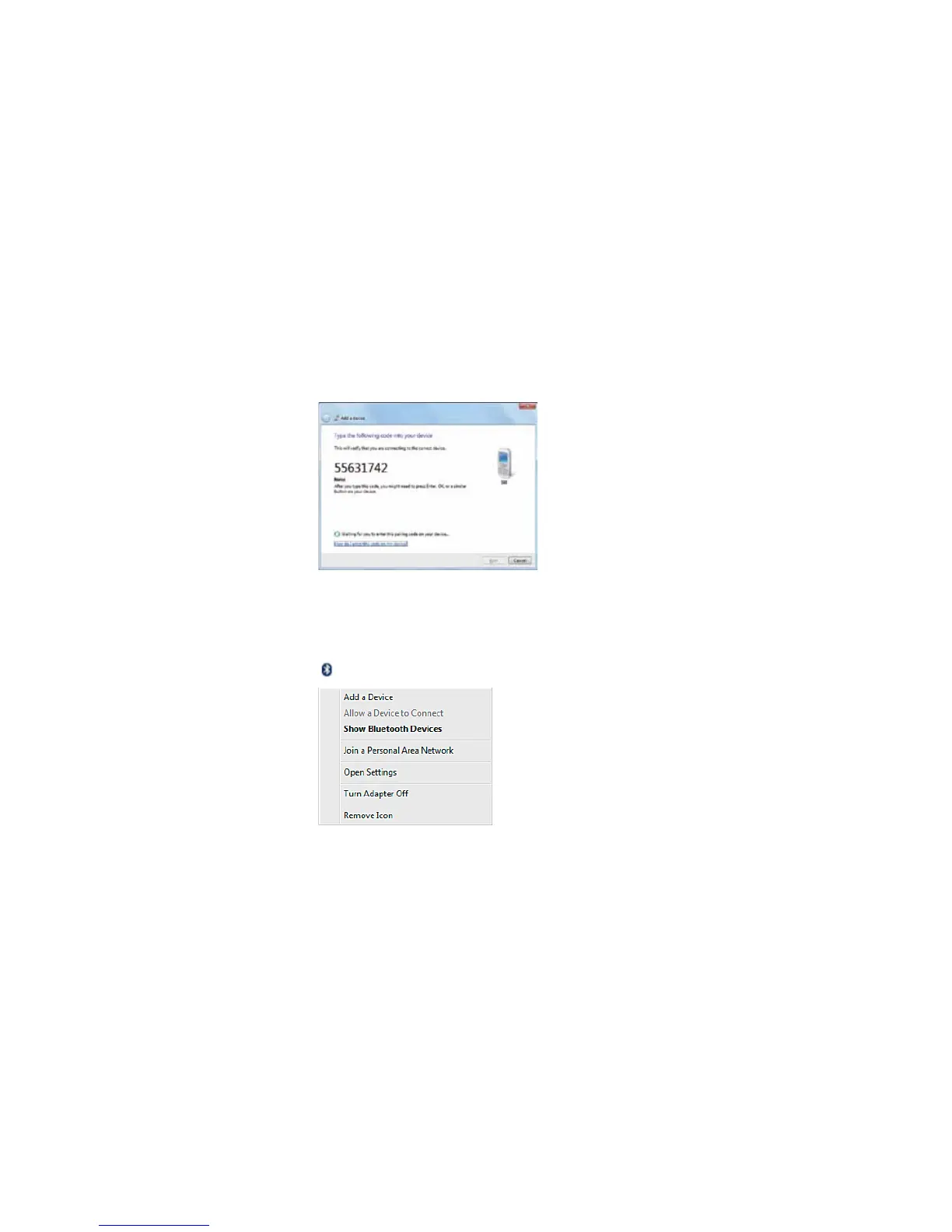17
ViewSonic VPAD10
5. Windows produira un code numérique aléatoire, afché sur l'écran. Entrez ce code numérique sur l'appareil Bluetooth que
vous voulez connectez au VPAD10.
Envoyer un chier sur un appareil Bluetooth
Si votre appareil Bluetooth est capable de recevoir et d'envoyer des données, par ex. un téléphone portable, vous pourrez utili-
ser la fonction Bluetooth pour transférer sans l des données entre votre appareil Bluetooth et le Tablet.
1. Cliquez avec le bouton droit sur
et sélectionnez Show Bluetooth Devices (Afcher les appareils Bluetooth).