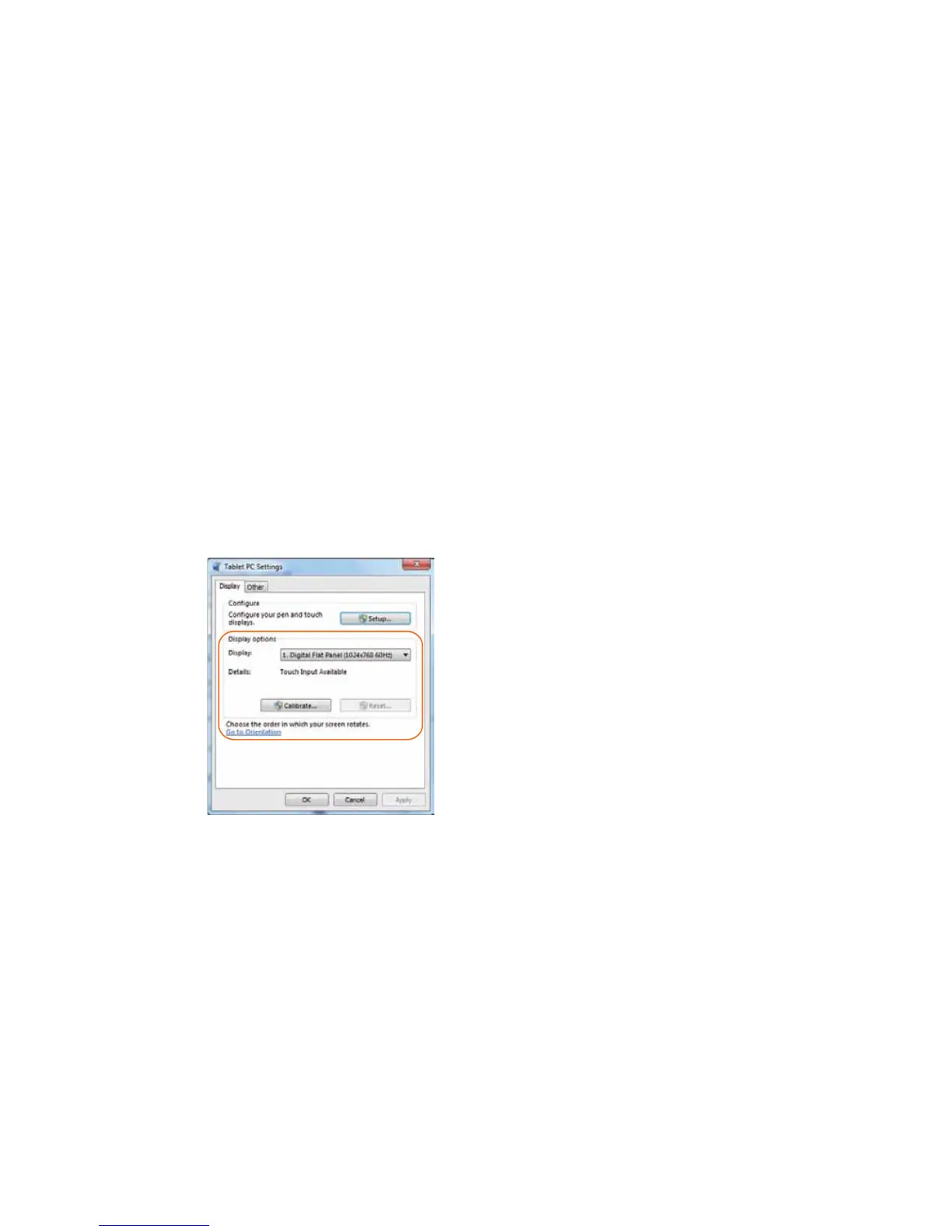23
ViewSonic VPAD10
2. Display Options (Options d'afchage)
Display (Afchage) : Sélectionnez l'appareil d'afchage
Calibration (Calibrage) : N'utilisez pas l'écran de calibrage intégré du système Windows, si vous voulez calibrer un écran tactile,
utilisez la page suivante : "Calibration of the touch screen (Calibrage de l'écran tactile)".
Reset (Réinitialiser) : Si vous avez fait une erreur lors du calibrage de l'écran, vous pouvez cliquer sur le bouton Reset (Réinitialiser)
pour restaurer les réglages originaux.
Go to Orientation (Aller dans Orientation)
Cet appareil possède un capteur G intégré, vous n'avez pas besoin de faire ces réglages.