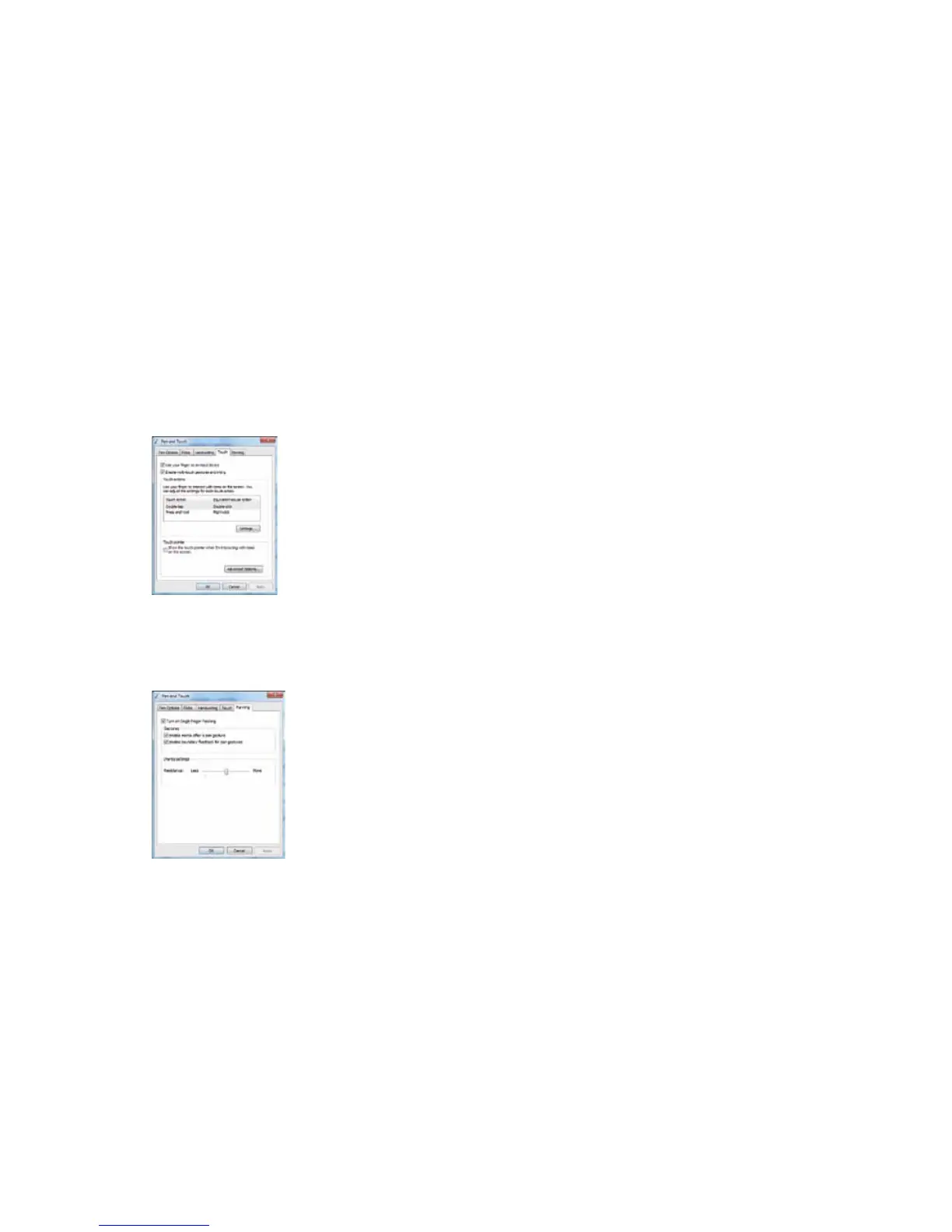26
ViewSonic VPAD10
Touch Pointer (Pointeur tactile)
Cochez la case "Touch pointer (Pointeur tactile)" pour afcher le pointeur tactile lorsque votre doigt touche des éléments sur l'écran.
Dans Advanced Option (Options avancées), vous pouvez régler "Touch Pointer Location Option (Option position du pointeur tac-
tile)" et "Touch Pointer Appearance and Behavior (Apparence et effet du pointeur tactile)".
Panning (Délement)
Dans l'onglet "Panning (Délement)", cochez la case "Turn on Single Finger Panning (Activer délement à un doigt)" pour activer le
délement à un doigt.
Cochez les deux cases dans "Gestures (Gestures)" et sélectionnez les réglages d'inertia désirés.