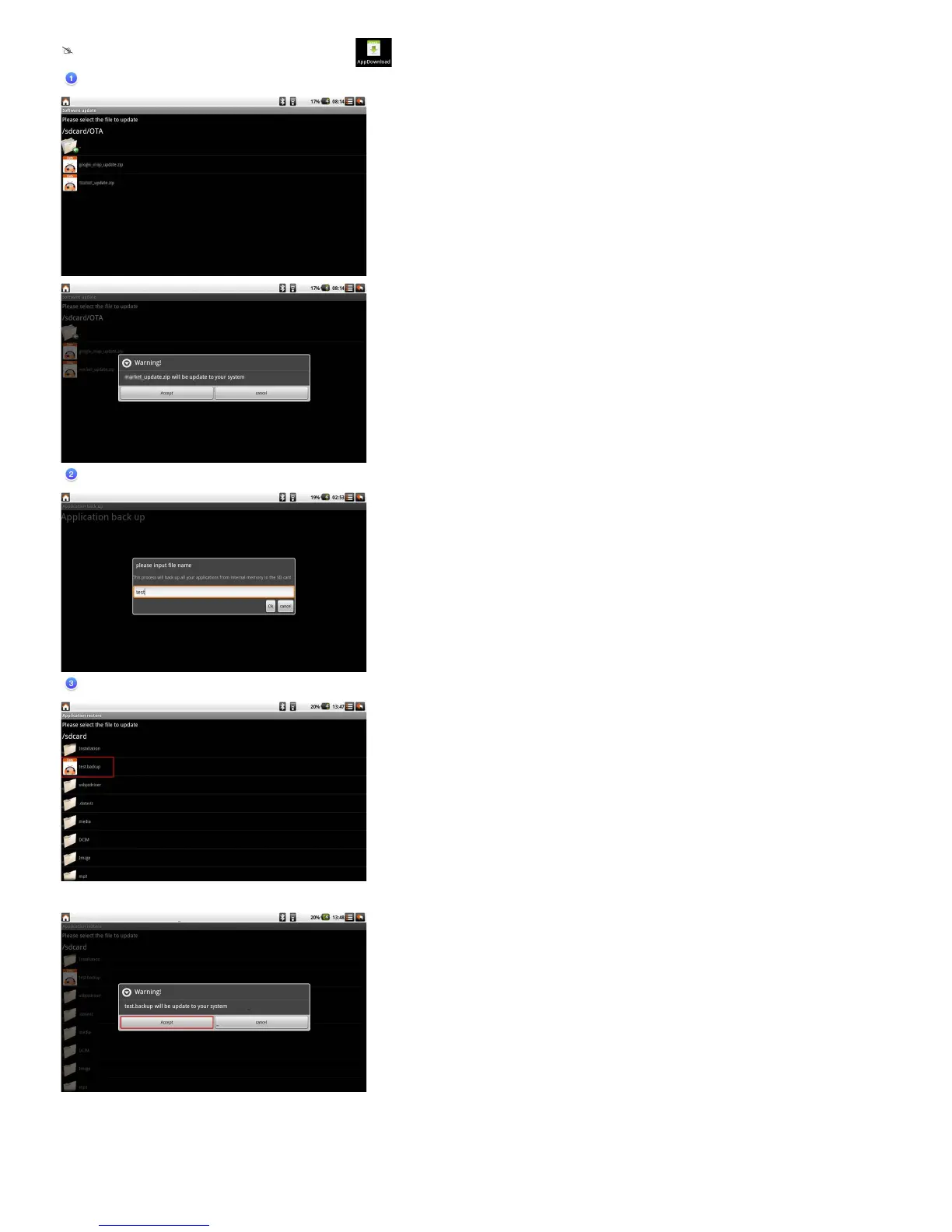NOTE : How to get the update file, please contact with your retailer or click AppDownload to get the software update file.
Software update : The function is to provide a “hotfix” file for image update, you can put the file into Micro SD card for running this function.
Application back up : To run this function to back up your system image into your Micro SD card.
Application restore : To restore your image from your Micro SD card.
If you choose “Accept”, the system will reboot and update the data automatically.