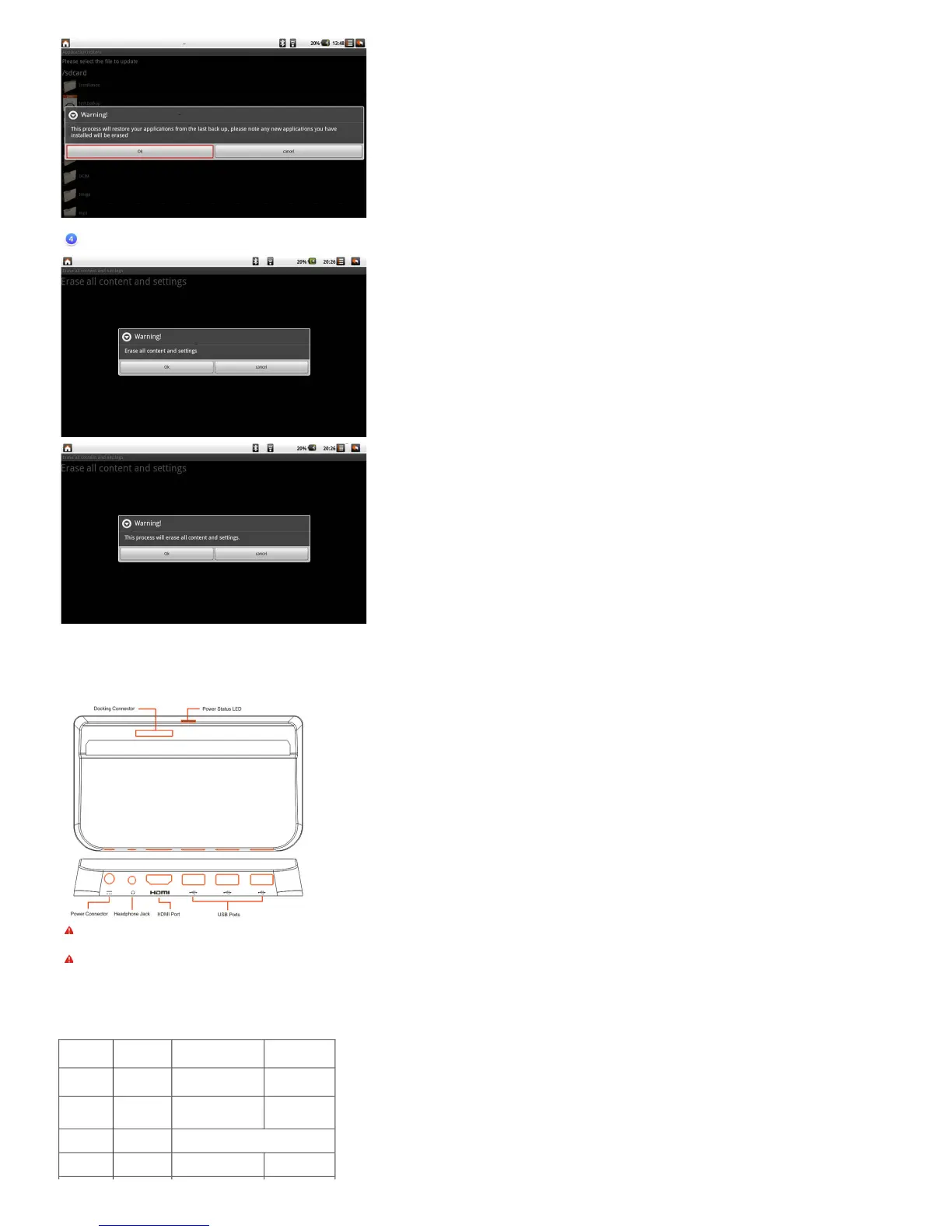Country/Region Website
T = Telephone
F = FAX
Email
Australia/New Zealand www.viewsonic.com.au
AUS= 1800 880 818
NZ= 0800 008 822
service@au.viewsonic.com
Canada www.viewsonic.com
T (Toll-Free)= 1-866-463-4775
T (Toll)= 1-424-233-2533
F= 1-909-468-3757
service.ca@viewsonic.com
Europe www.viewsoniceurope.com www.viewsoniceurope.com/uk/support/call-desk/
Hong Kong www.hk.viewsonic.com T= 852 3102 2900 service@hk.viewsonic.com
Erase all content and settings : The function will clean your image to be the same as factory setting, all of your own applications will be deleted.
│TOP│
● Accessory
Tablet PC Dock (optional) :
With the Tablet PC Dock, you get easy access to a dock connector port for syncing or charging.
Note: 3 USB ports of Tablet PC Dock support only one single USB memory storage simultaneously.
Reading and writing can not be executing simultaneously.
Note: The positioning of some of the ports and connectors may differ slightly from what is shown here.
│TOP│
Customer Support
For technical support or product service, see the table below or contact your reseller.
NOTE: You will need the product serial number.