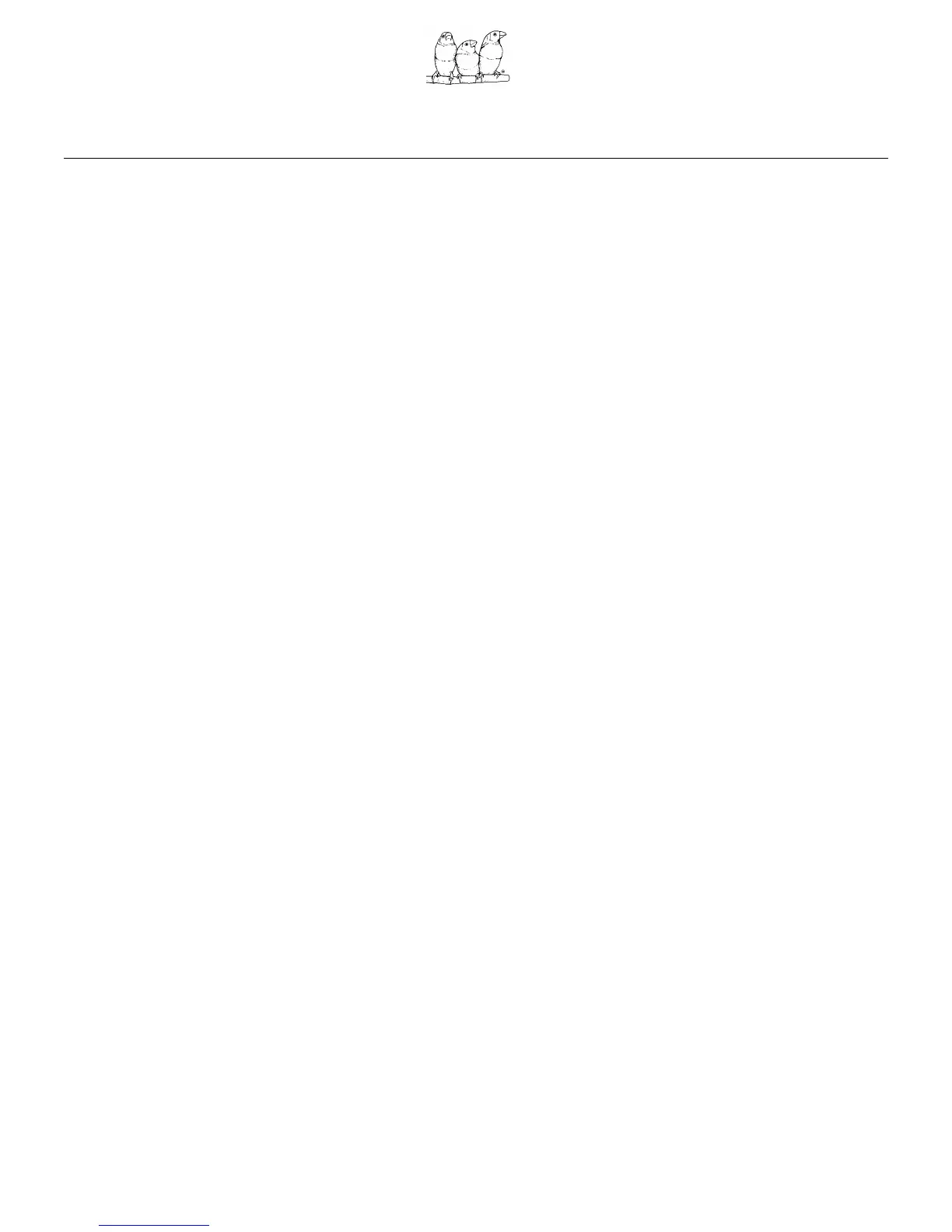ViewSonic
®
Corporation
ViewPad 7e Firmware Upgrade Through Micro SD Card Instruction Guide
ViewPad 7e Firmware Update Instruction Guide Release Date: 8
th
Dec, 2011
Page 3 of 5
System Requirements
1. ViewPad 7e device
2. Micro SD card
3. ViewPad 7e firmware file - F70_VSEI_S_W_C_11252011.zip
Note
1. Please make sure the battery power is more than 30% or the AC adapter is plugged in.
2. You can optionally upgrade firmware through OTA. About OTA firmware upgrade procedure,
please refer to
ViewPad 7e OTA Firmware Upgrade Instruction Guide
.
3. This firmware version will erase all data on your ViewPad 7e.