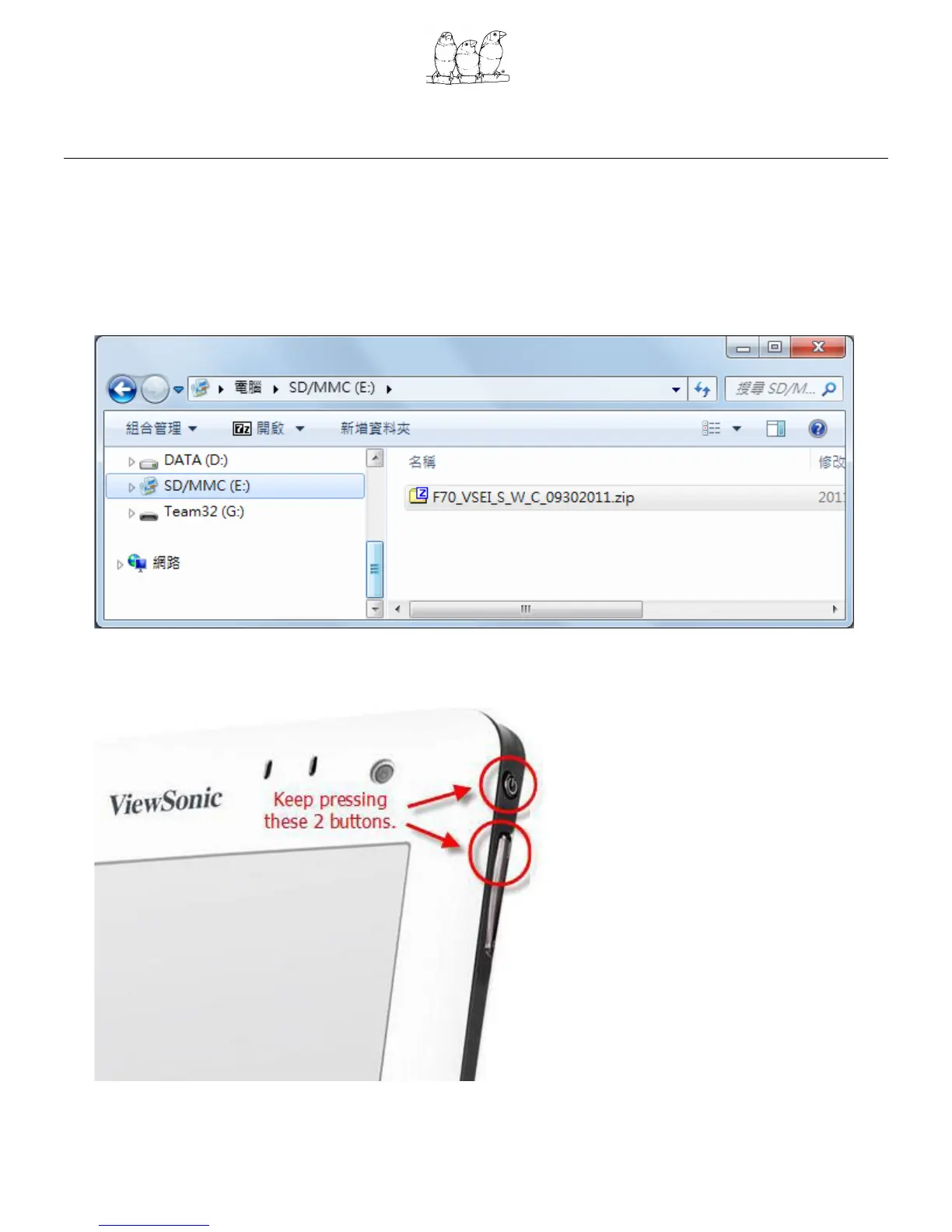ViewSonic
®
Corporation
ViewPad 7e Firmware Upgrade Through Micro SD Card Instruction Guide
ViewPad 7e Firmware Update Instruction Guide Release Date: 8
th
Dec, 2011
Page 4 of 5
Step By Step Install Guide
1. Confirm that there is no other ViewPad 7e firmware file in the micro SD card.
2. Copy the new ViewPad 7e firmware file to the micro SD card root folder.
3. Turn off the ViewPad 7e and insert the micro SD card to the device.
4. Keep pressing the volume up and power button at the same time.