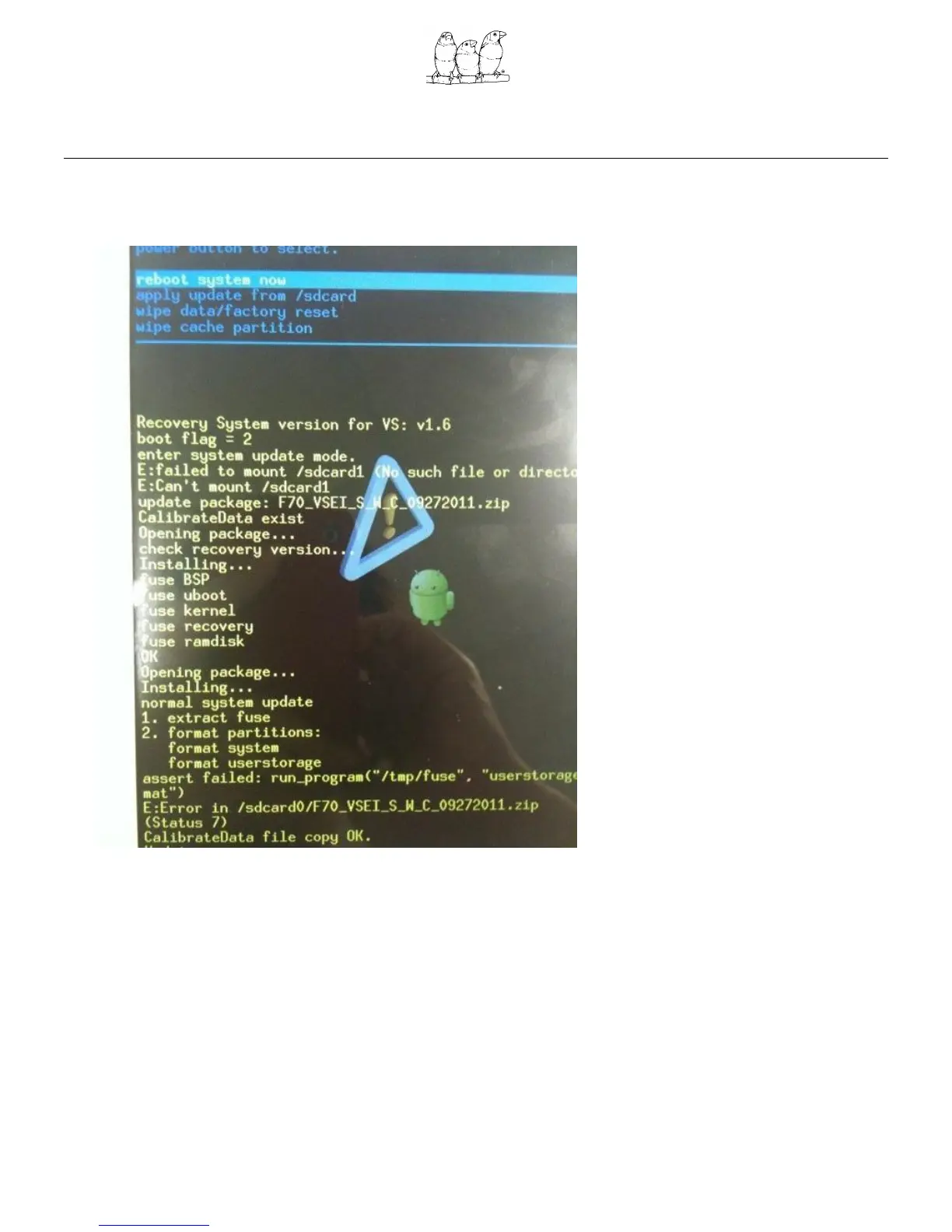ViewSonic
®
Corporation
ViewPad 7e Firmware Upgrade Through Micro SD Card Instruction Guide
ViewPad 7e Firmware Update Instruction Guide Release Date: 8
th
Dec, 2011
Page 5 of 5
5. Until the ViewSonic logo flashes, release the buttons.
6. The device will automatically start firmware upgrade.
7. After the firmware upgrade successfully, the ViewPad 7e will automatically shutdown. And you
can manually boot it up to configure the basic settings.
