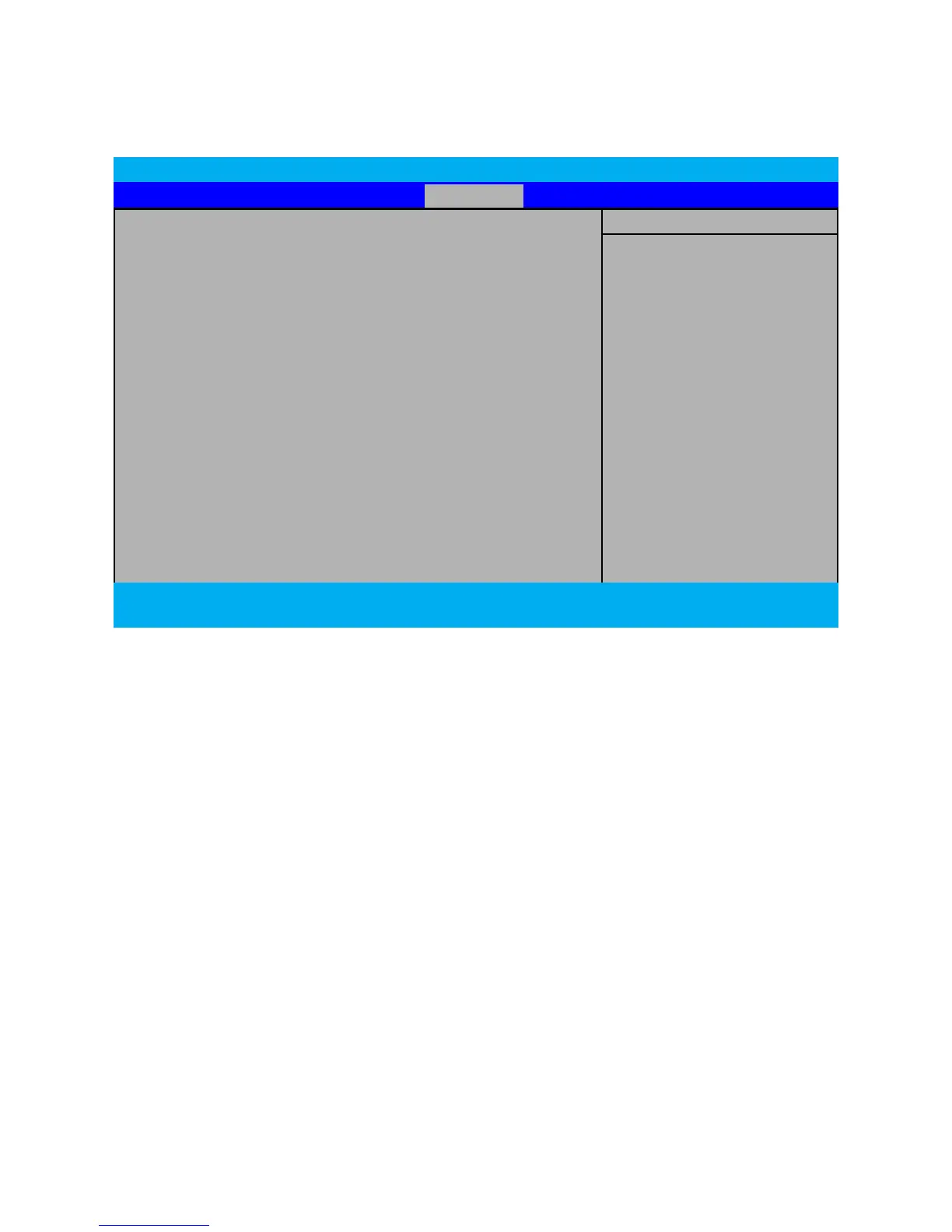ViewSonic VNB131 20
2.5.4 Boot Settings
Phoenix SecureCore(tm) Setup Utility
Main Advanced Security Boot Exit
Boot priority Order:
1: SATA CD:
2: USB CDROM:
3:SATAHDD:WDCWD2500BEVT-22ZCTO-(PM)
4: USB KEY
5: USB FDC:
6:USBZIP:
7: USB HDD:
8: Excluded from boot order:
: USB LS120:
: PCI SCSI:
: PCI BEV:
: Other USB:
: PCI:
: Legacy Network Card
: Legacy Network Card
: Legacy
: 1394 CDROM:
ItemSpecicHelp
UP and Down arrows select a
device <+> and <-> moves the
device up or down <x> exclude
or include the device to boot.
F1 Help ↑↓ Select Item -/+ Change Values F9 Setup Defaults
Esc Exit ←→Select Menu Enter Select ► Sub-Menu F10 Save and Exit
Boot Priority Order
Use UP and Down arrows to select devices. Use <+> and <-> keys to move devices
up or down in the boot priority list.
Excluded from boot order
Press <x> to exclude or include the device from the boot list. Use the UP and Down
arrows to select a device and the <+> and <-> keys to move the device up or
down.
•
•