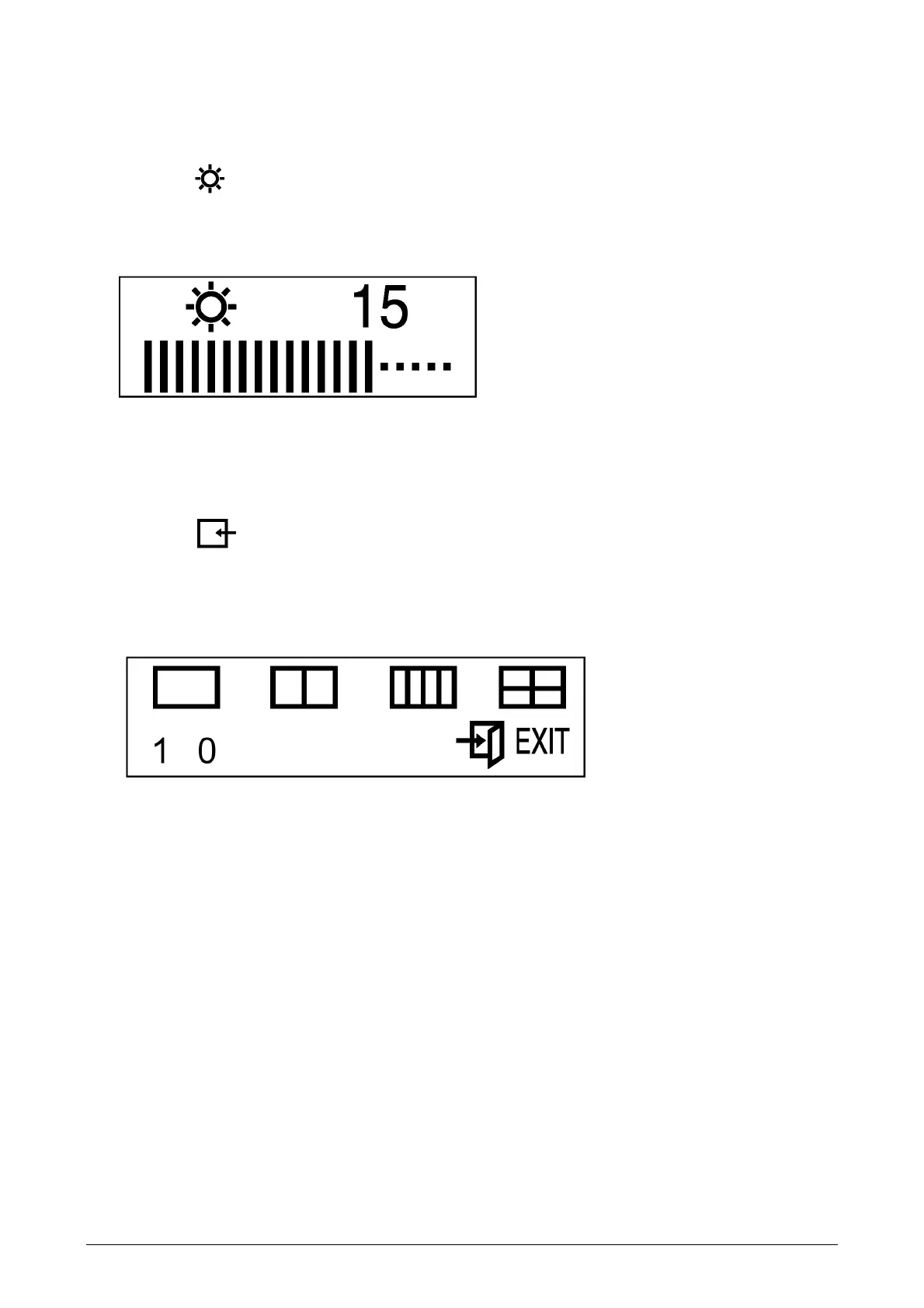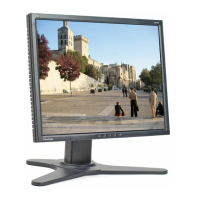15 ViewSonic VP2290b
Submenus
To access a submenu, do the following:
Brightness submenu
1. Select the Brightness icon on the Main menu using the Left-Arrow or the Right-Arrow button.
2. Press the Menu/Enter button. The Brightness submenu appears.
3. Adjust the brightness using the Left-Arrow or the Right-Arrow button.
4. Press the Menu/Enter button to exit from this submenu.
Video input submenu
1. Select the Video Input icon on the Main menu using the Left-Arrow or the Right-Arrow
button.
2. Press the Menu/Enter button. The Video Input submenu appears.