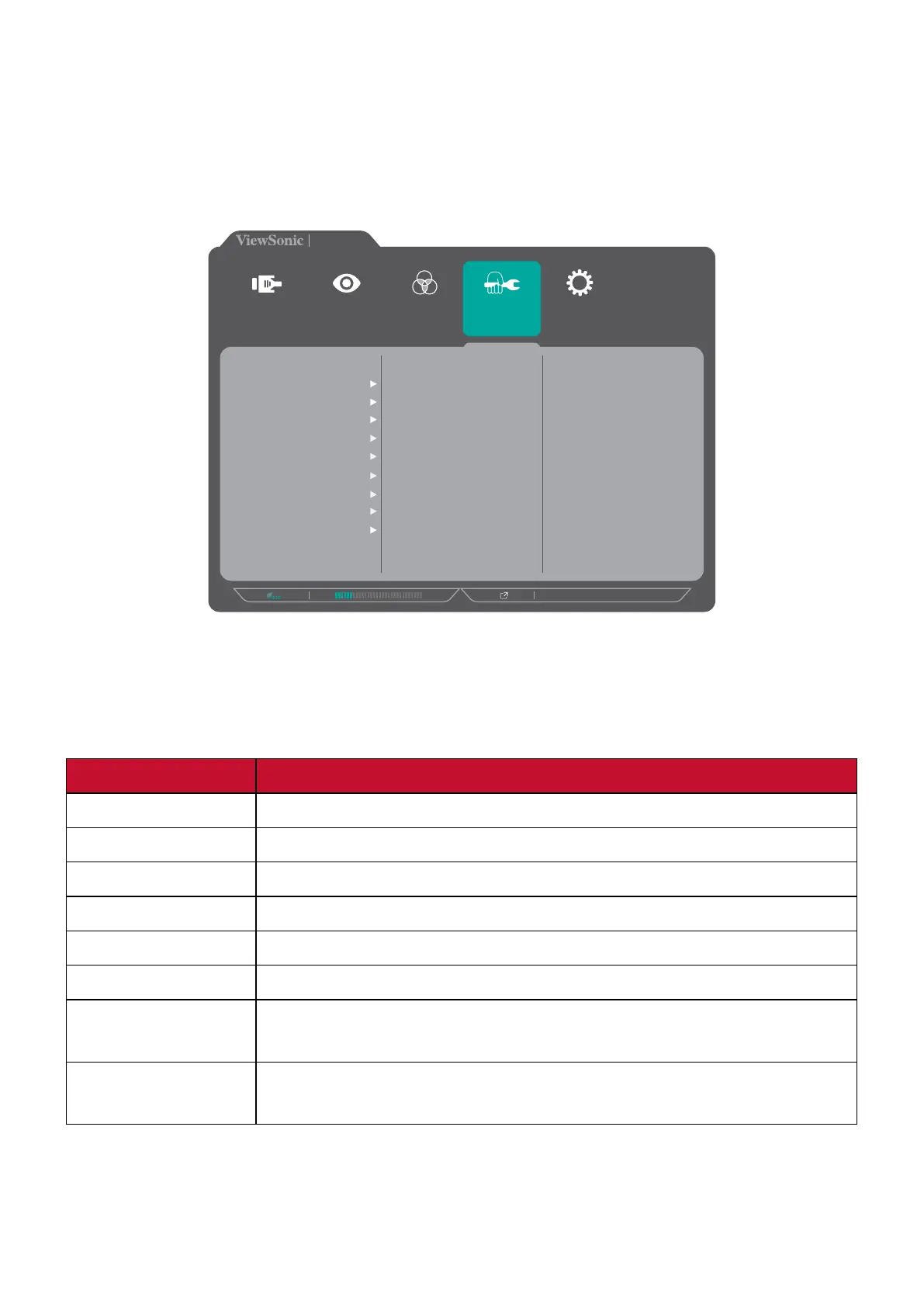44
Manual Image Adjust Menu
1. Press the 1/2/3/4 key to display the Quick Menu. Then press the 4 key to display
the OSD Menu.
2. Press the 1 or 2 key to select Manual Image Adjust. Then press the 3 key to enter
the Manual Image Adjust menu.
VP2458
1920 X 1080@60HZ
Setup Menu
Color Adjust ViewMode
Manual Image
Adjust
Input
Select
Auto Image Adjust
Horizontal Size
H./V. Position
Fine Tune
Sharpness
Aspect Ratio
Overscan
Low Input Lag
Response Time
Blue Light Filter
3. Press the 1 or 2 key to select the menu opon. Then press the 3 key to enter its
sub-menu.
4. Press the 1 or 2 key to adjust/select the seng. Then press the 3 key to conrm
(if applicable).
Menu Opon Descripon
Auto Image Adjust Automacally adjust the screen image posion.
Horizontal Size Stretch or shorten the screen on its horizontal axis.
H./V. Posion Adjust the screen horizontally and/or vercally.
Fine Tune Improve distorted image quality from an analog signal.
Sharpness Adjust the picture quality.
Aspect Rao Select the aspect rao of the monitor.
Overscan Automacally enlarge the original picture horizontally and
vercally to an equal aspect rao that lls the screen.
Low Input Lag Select the appropriate speed to decrease input to output
latency.
