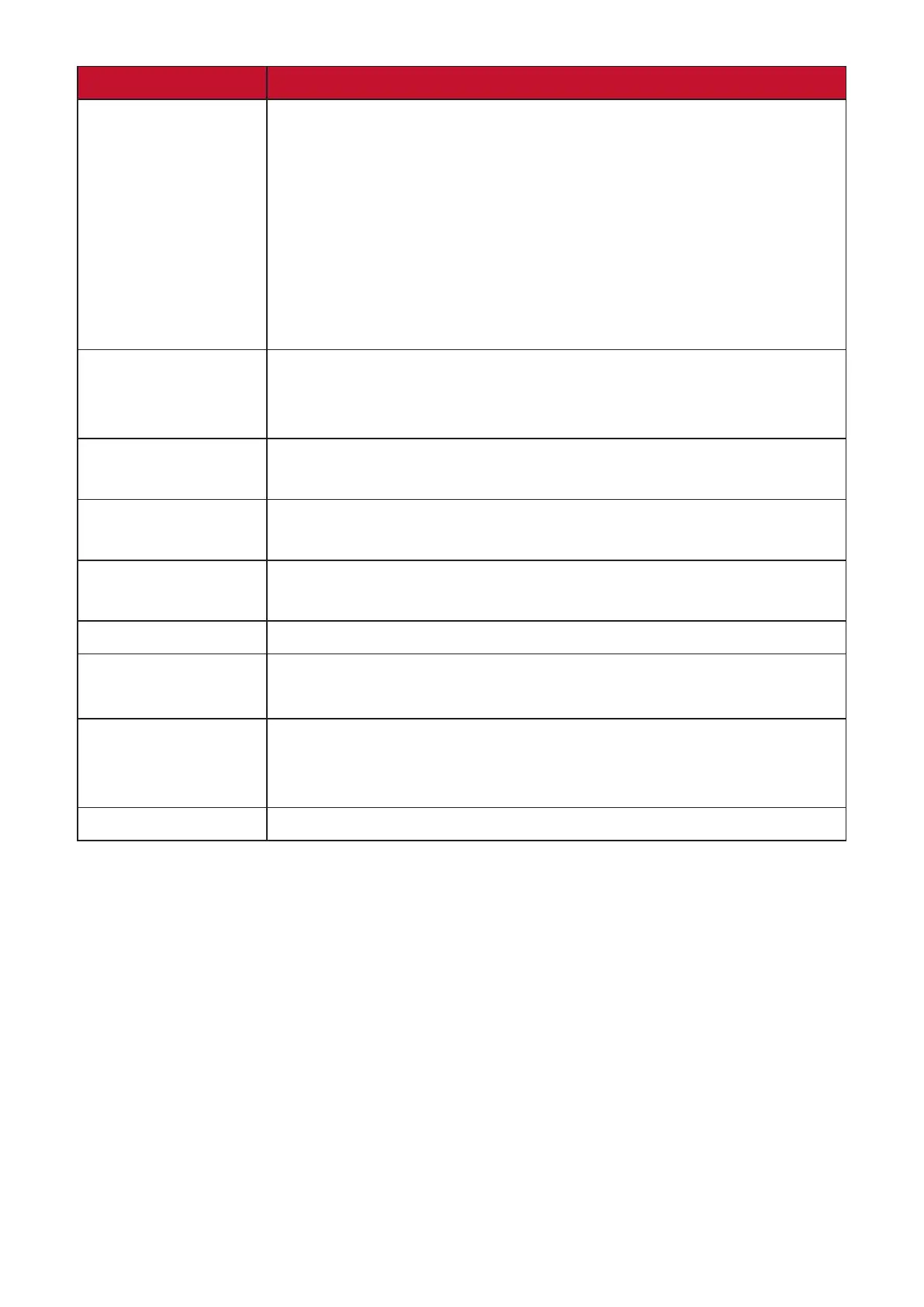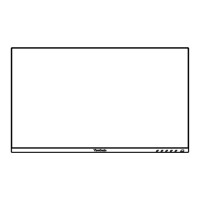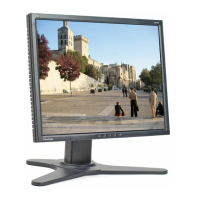49
Menu Opon Descripon
OSD Pivot Set the OSD Menu orientaon.
• Auto: With the built-in G sensor, the OSD Menu can
automacally pivot when the monitor is posioned
vercally.
• 0°: Sets the OSD Menu without a pivot.
• +90°: Sets the OSD Menu with a +90° pivot.
• -90°: Sets the OSD Menu with a -90° pivot.
• 180°: Sets the OSD Menu with a 180° pivot.
Power Indicator Set the Power Indicator On or O. If the seng is set to On,
the power indicator lights blue when the device is turned
on.
Auto Power O Enable this opon to allow the monitor to automacally
turn o aer a certain amount of me.
Sleep Set the amount of idle me before the monitor enters Sleep
mode.
ECO Mode Choose between various modes, based on power
consumpon.
DisplayPort 1.2 Enable DisplayPort 1.2 support.
DDC/CI Enable this opon to allow the monitor control via the
graphics card.
Save As Set the personalized OSD conguraons for User 1/User 2/
User 3. For more informaon, refer to “Hot Keys” on page
28.
All Recall Resets all sengs to their default values.
