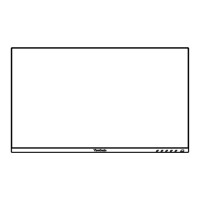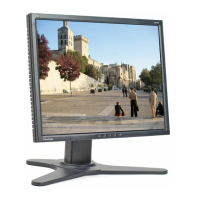50
Advanced Features and Sengs
This secon describes advanced features of the monitor.
Auto Pivot
With the Auto Pivot funcon, the monitor can detect the image display and adjust
the image’s orientaon on the screen automacally when pivong the screen
vercally or horizontally.
NOTE: The Auto Pivot funcon uses DDC/CI to communicate with the monitor.
Before applying the Auto Pivot funcon, please make sure the DDC/CI
seng is set to On.
To enable the DDC/CI seng:
1. Open the OSD Menu and select the Setup Menu menu. Then press the 3 key to
enter the menu.
2. Press the 1 or 2 key to select DDC/CI. Then press the 3 key to enter its sub-menu.
3. Press the 1 or 2 key to select On. Then press the 3 key to confirm.
2560 x 1440 @ 60Hz
VP2768a
On
Off
Setup Menu
Color Adjust ViewMode
Manual Image
Adjust
Input
Select
Audio Adjust
DDC/CI
Save As
All Recall
Aer ensuring DDC/CI is On, proceed to set OSD Pivot to Auto:
1. Open the OSD Menu and select the Setup Menu menu. Then press the 3 key to
enter the menu.
2. Press the 1 or 2 key to select OSD Pivot. Then press the 3 key to enter its sub-
menu.
3. Press the 1 or 2 key to select Auto. Then press the 3 key to conrm.

