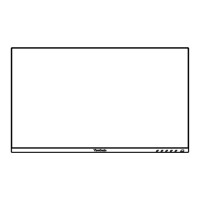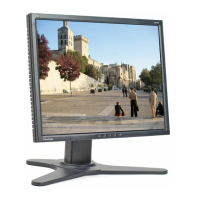59
O
Oset
Adjusts black levels for red, green, and blue. The gain and oset funcons
allow users to control the white balance for the upmost control when
manipulang contrast and dark scenes.
OSD Pivot
Sets the monitor OSD Menu display direcon.
Overscan
Refers to a cropped image on your monitor’s screen. A seng on your
monitor zooms in on movie content, so that you cannot see the outermost
edges of the lm.
P
Power Indicator
The light that displays whether the monitor is on or o. This seng also
controls the lighng on the stand. Users can turn o the lighng eect
under “Power Indicator”. Addionally, the power indicator displays an
average color directly interpreng the input color signal received on screen.
Q
Quick Access
Quickly iniate some funcons and modes through the Quick Access key
and menu. Users can also dene which funcons or modes they prefer in
the Quick Access Menu via the Setup Menu in OSD. The funcon/mode will
be enabled as soon as the light-bar moves on the item, and will disable aer
removing the light-bar.
R
Recall
Resets the ViewMode monitor sengs.
Resoluon Noce
The noce tells users that the current viewing resoluon is not the correct
nave resoluon. This noce will appear in the display sengs window
when seng up the display resoluon.

