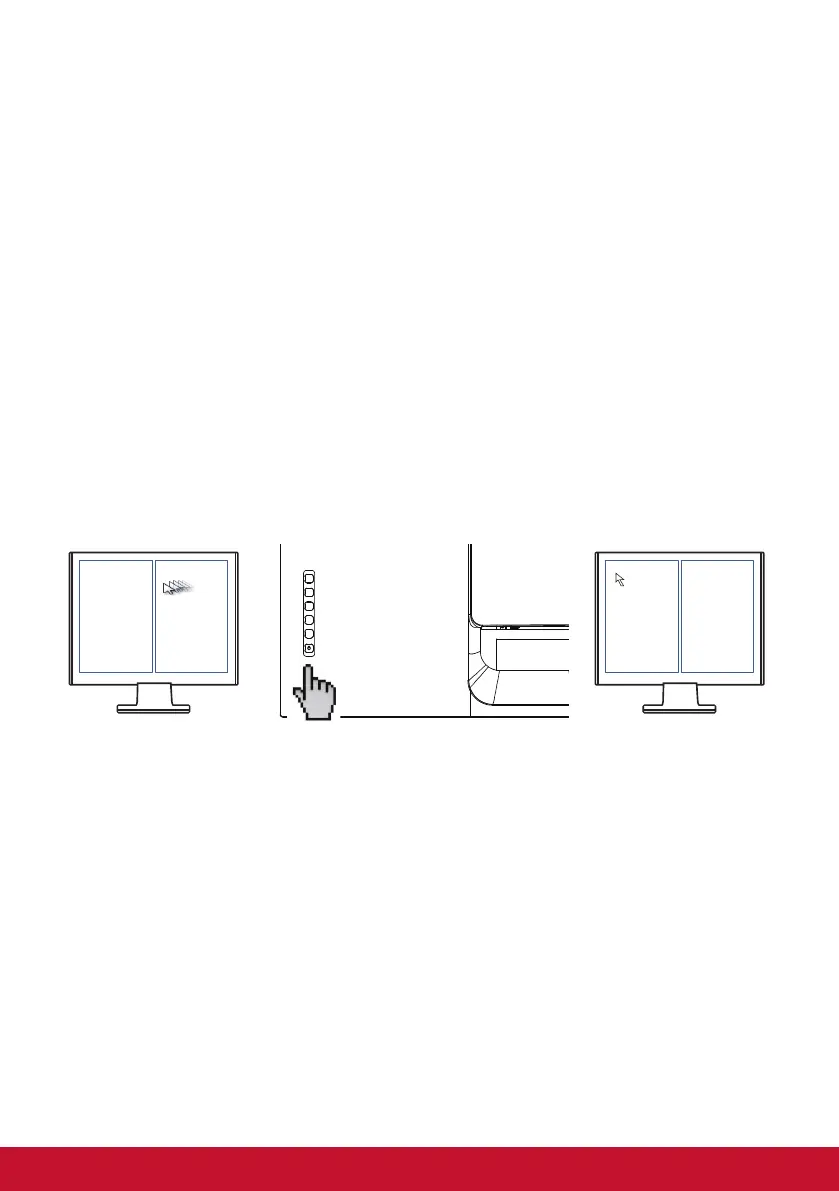55
OSD Setting for Type-C KVM
Step 1: Active your OSD
Step 2: Select the” Setup Menu”
Step 3: Select the “Multi-Picture “ menu
Step 4: Selcet the” PBP Left-Right “ menu
Short cuts key for KVM
In PBP mode, press and hold the # 1 key for 1 sec to activate the
KVM function and switch the cursor between the main picture and
the sub-picture.
Main-picture Main-picture Sub-picture Key Buttons Sub-picture