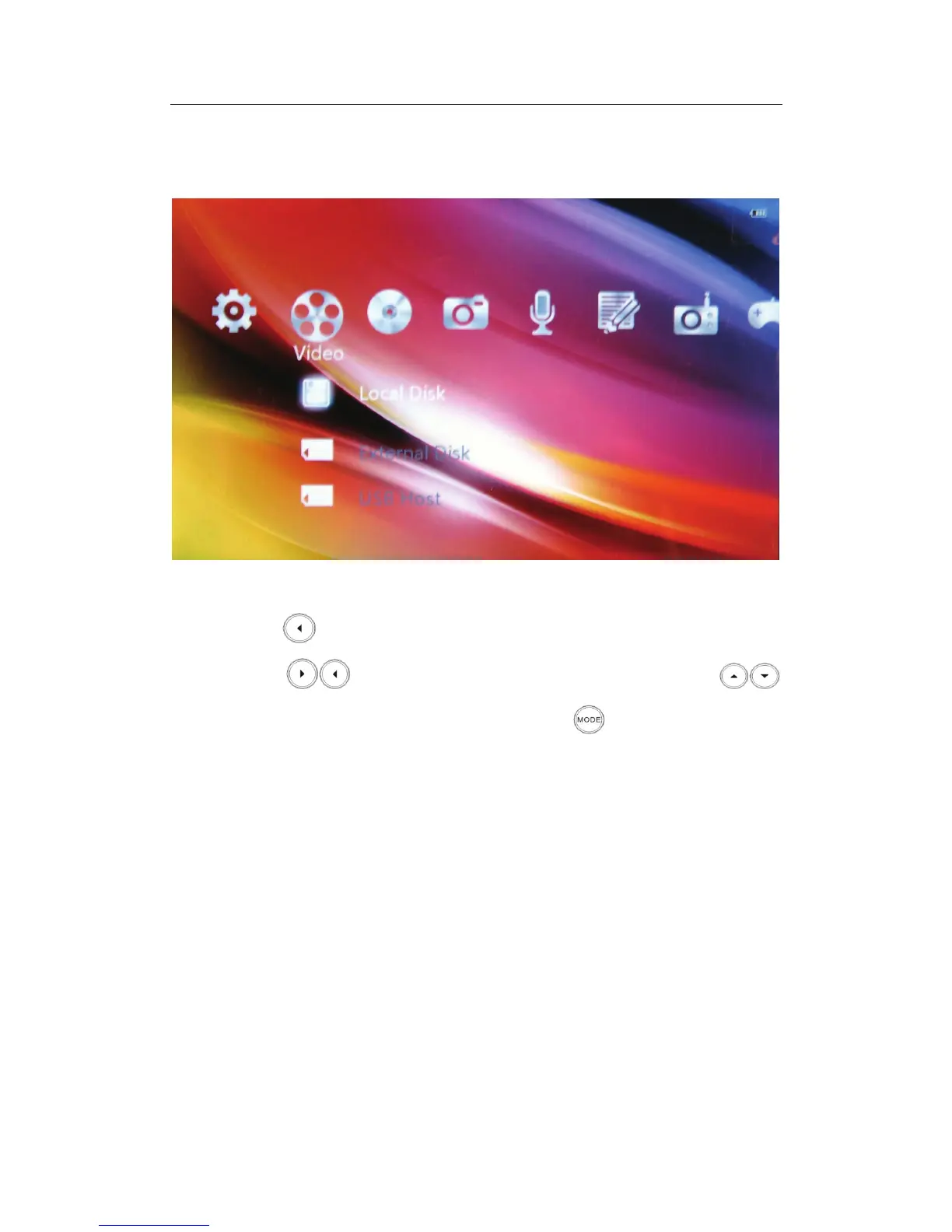Enjoy Life, Enjoy ViewSonic
8
Menu Navigation———————————————————
1、 Press the button to return to the upper menu.
2、 Press the button to select the media type. Press the
button to move up and down, press the
button to enter the
selected function.
ViewSonic VPD400/VPD500