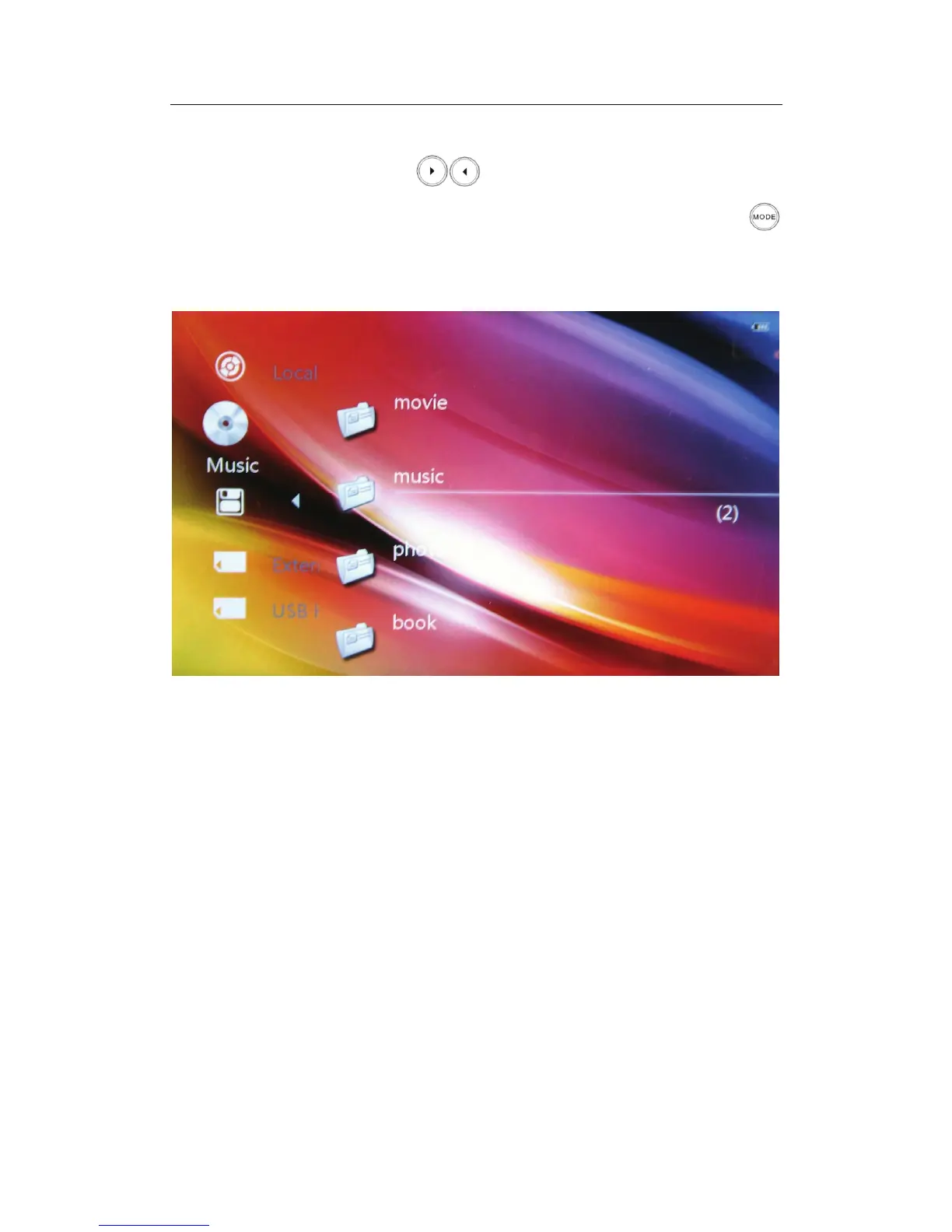Enjoy Life, Enjoy ViewSonic
9
IV. Listen to music
On the main menu, press the
button to select the “Music” icon.
Use the Up/Down button to highlight your media source,then press
button to select the highlighted media source.
The total number of songs inside the music folder is listed inside a
parenthesis as shown. Scroll down to the “music” folder and press on
the Mode button to select. Press Enter button again to playback the
song.
ViewSonic VPD400/VPD500