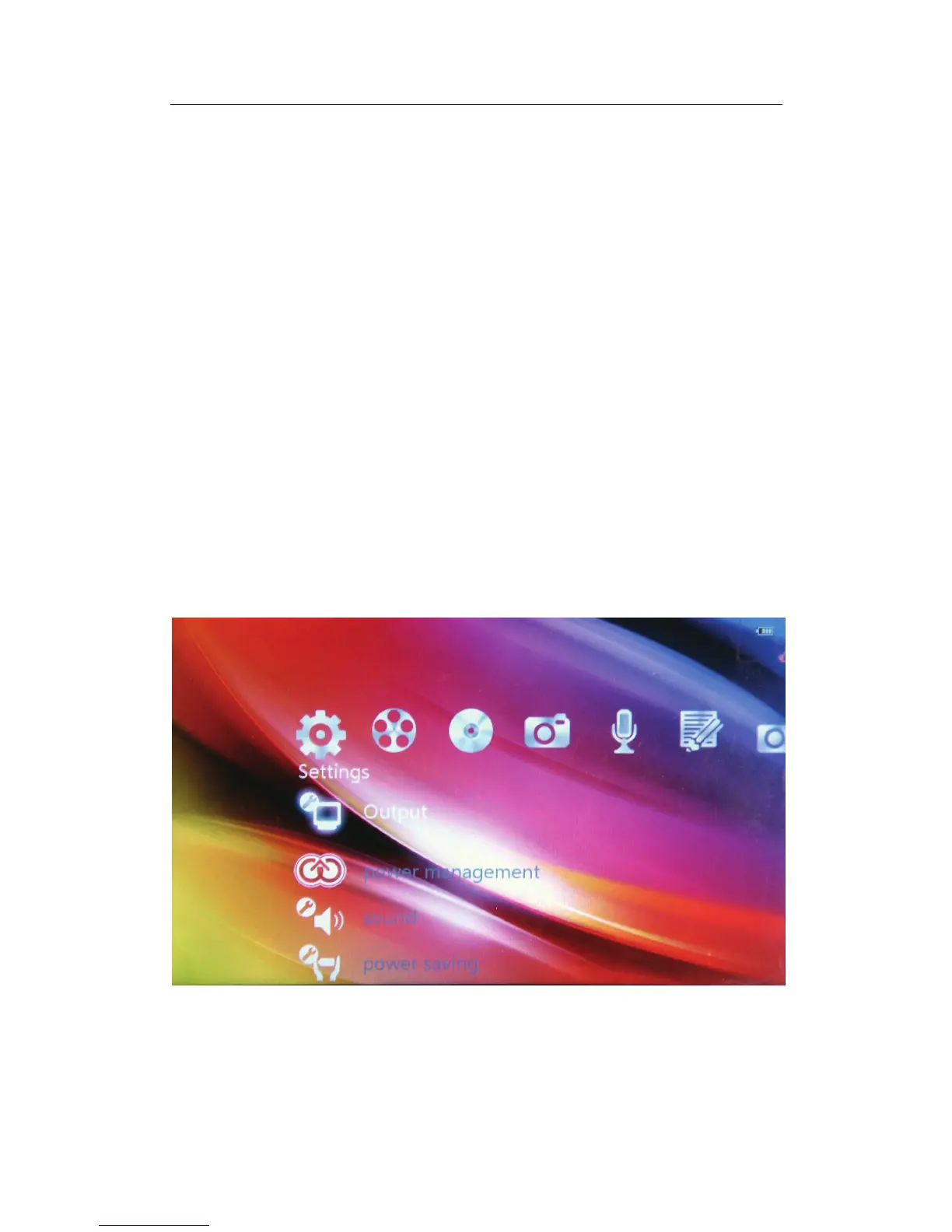Enjoy Life, Enjoy ViewSonic
24
XI. Settings
Settings menu has the following options:
1: Output
2: System Information
3: Power Management
4: Language setting
5: Sound
6: power saving
7: Auto off
8: Shows
9: Restore factory setting
On the main menu, select the "Settings" icon. Use the Up/Down
button to highlight the setting and press the Enter button to select the
setting.
ViewSonic VPD400/VPD500